How to assign Cloud product licenses to users
After purchasing a Cloud product license, your firm's Cloud Administrator(s) will be able to assign it to the relevant users.
If you have Cloud Administrator permissions, follow these steps to assign a product license to a user:
1. Log in to your Caseware Cloud instance, expand the Cloud menu and scroll down to select Staff.
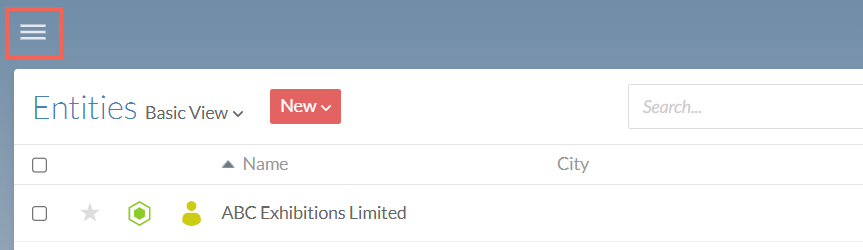
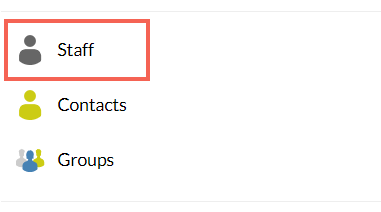
2. Use the search bar to locate the user (or manually browse).
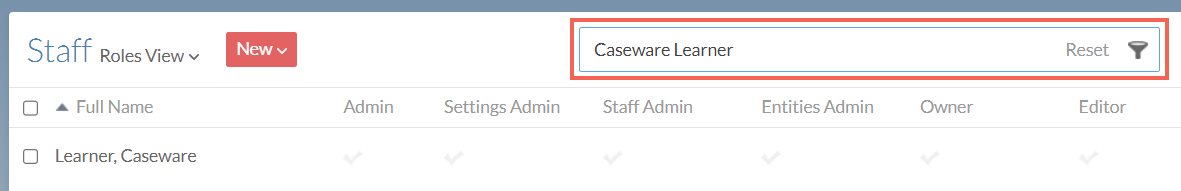
3. Tick the box next to the user and select the pencil icon.
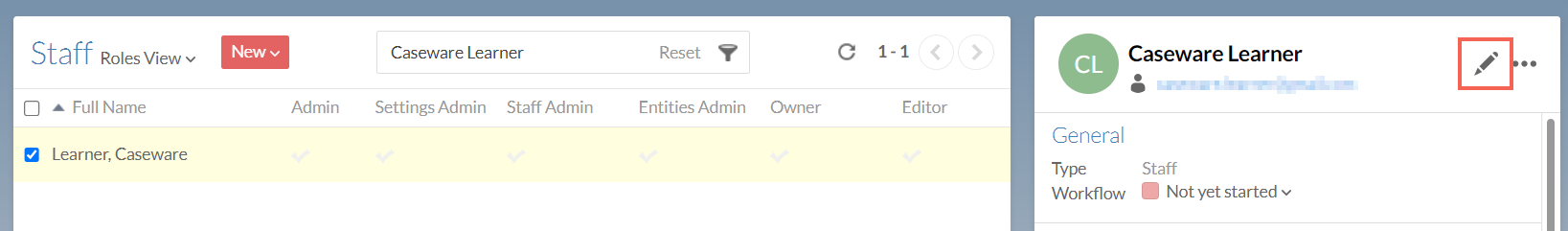
4. Under the Apps section, tick the box to activate the relevant product and select Save.
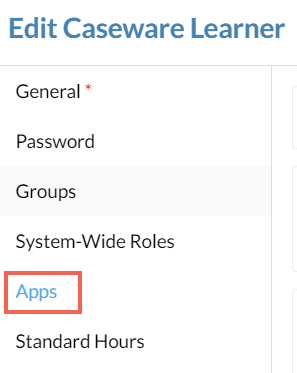
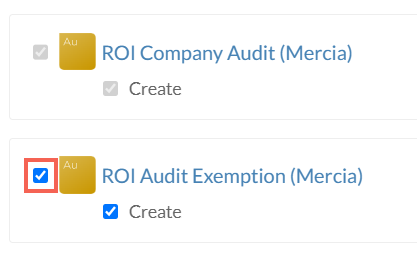
- Related template: None
- Software platform: CaseWare Cloud