CloudBridge Quick Guide - with QuickVid
CloudBridge is an on-premise product and, once installed, is available for you to add to the Working Papers document manager via the CloudBridge Document Library.
Please note that, if you can't see CloudBridge as a Document Library option, you may need to convert it to the version of CaseWare that you are currently using.
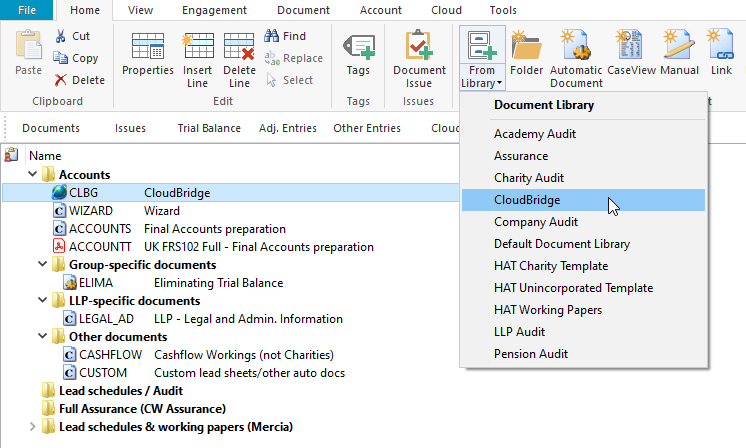
Once added to the Document manager, double-click on the CloudBridge document and follow the on-screen guidance.
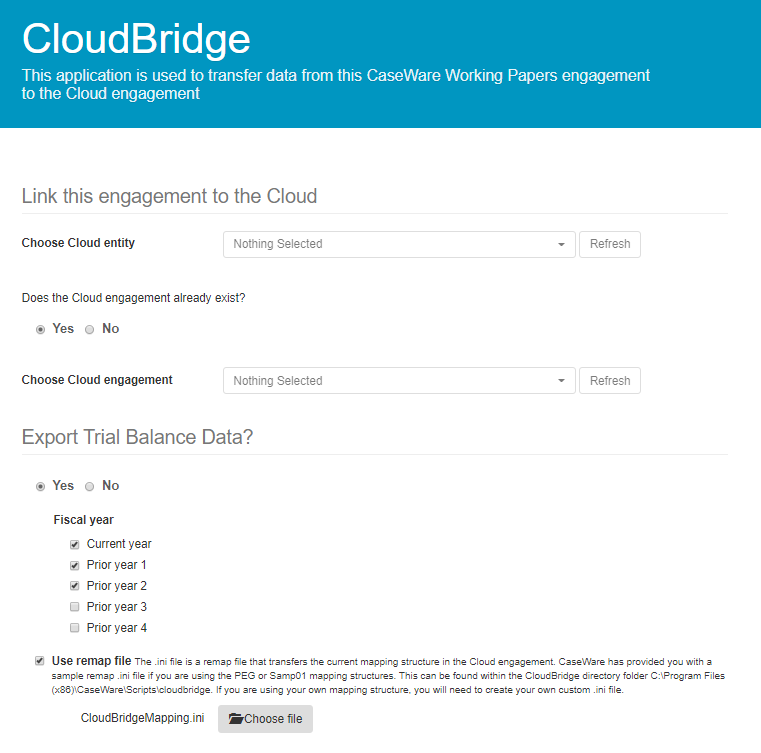
In order to auto map the TB, ensure the Use remap file checkbox is selected and browse for the CloudBridgeMapping.ini file in the following location – C:\Program Files (x86)\CaseWare\Scripts\cloudbridge
Please see our Client Services YouTube Channel for more QuickVids.
- Related template: CaseWare CloudBridge
- Software platform: Working Papers 2022, Working Papers 2023