Getting to a 2-column balance sheet in the Charity/Academy template
To show a 2-column balance sheet in this template.
1. Right-align each section by using the Align Group R button on the Table toolbar.
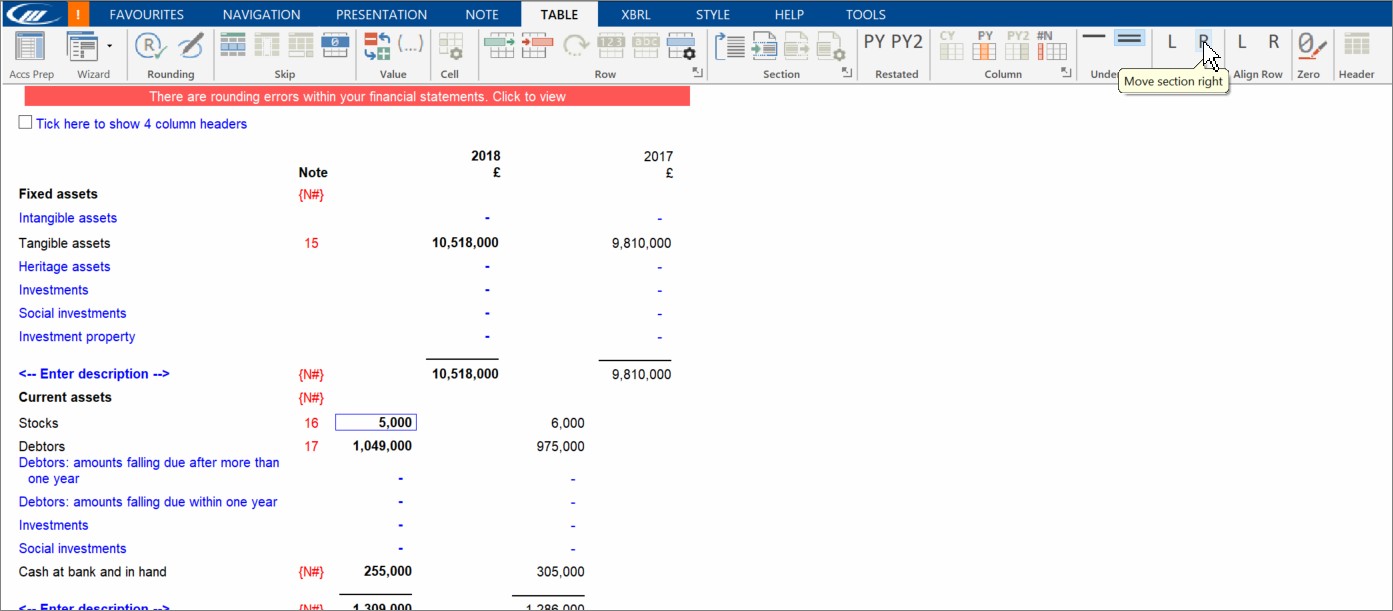
2.Repeat this foreachsection of the top half of the balance sheet, all figures will appear in effective columns 3 and 4.
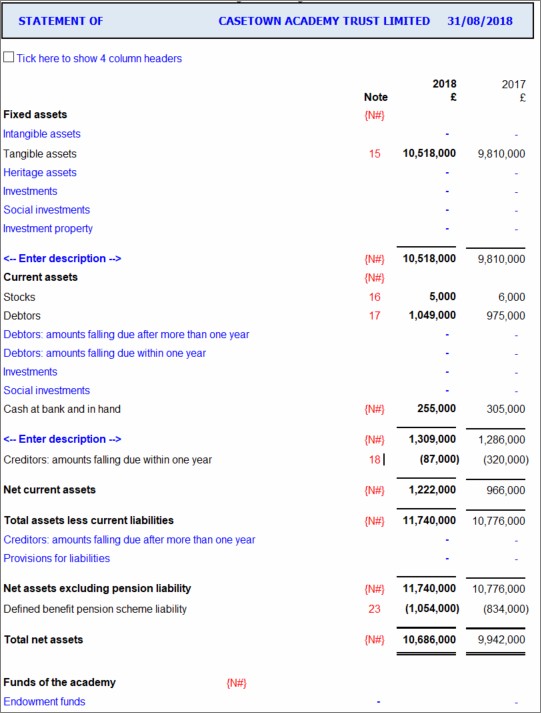
To achieve the same result in the bottom half of the balance sheet, repeat the same process.
Before alignment.
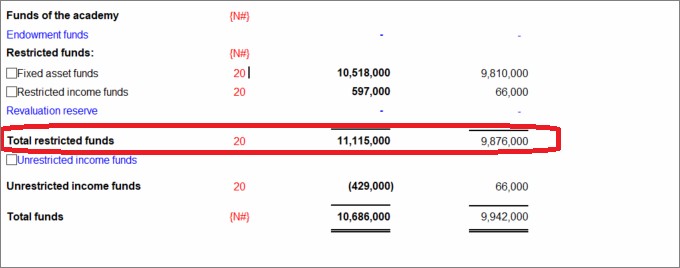
After alignment.

- Related template: Charity/Academy
- Software platform: Working Papers 2022, Working Papers 2023