Printing skipped rows in Notebuilder Advanced
By default, a row within Notebuilder will skip when there are no numerical values present on that row.
This will affect any rows header, for example the presentation of currency, or perhaps a break within the table for a new section in the accounts.
1. To print these, click within the row you wish to print and select the Row icon shown in the Table Skip section of the toolbar.
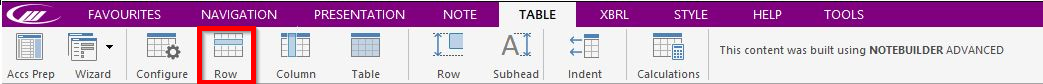
2. This then prints the row.
Note: This icon cycles through several options for the skip conditions, so a couple of toggles may be required to print this.
- Related template: NotebuilderAdvanced
- Software platform: Working Papers 2018, Working Papers 2019, Working Papers 2020, Working Papers 2021, Working Papers 2022