How to change the text style
To change the text style, click on the text you wish to change and use the Change Style button under the Style tab on the toolbar.
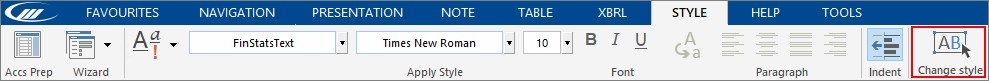
The text style applied to the area will be ticked. Select the required text style and click OK to confirm the change.

Use the same method to revert the text to its original style, if required.
- Related template: AccountsAdv IFRS, Charity/Academy, Group consolidation, FRS101/102/105 LLP
- Software platform: Working Papers 2021, Working Papers 2022