Unable to connect to the WebApps Submission Service (Collaborate) - with QuickVid
If you receive the following error when trying to submit your Corporation Tax return, it is because you have not entered your company name within the Collaboration Settings of your cwMaintenance application.
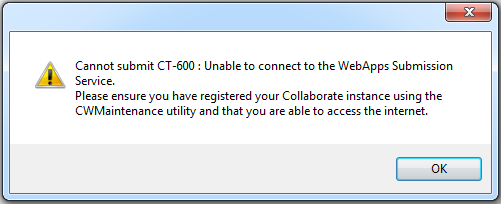
1. Browse to C:\Program Files\CaseWare\Add-Ins and right-click on cwMaintenance. It is important that you right-click and select to Run as administrator.
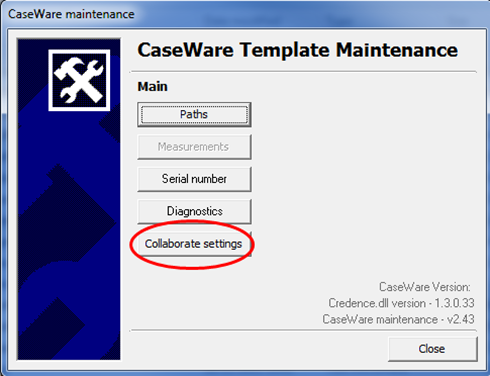
2. In the Caseware maintenance window, click Collaborate settings.
3. Enter your company name into the Firm name field, before clicking Apply and then Close.
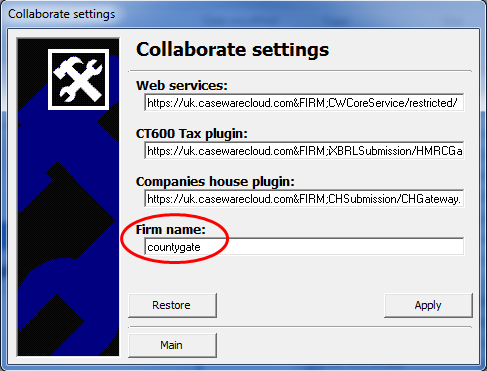
4. You will then need to integrate your installation with the Cloud. For details on the process, please click here.
You should then be able to submit your Corporate Tax return successfully.
Please see our Client Services YouTube Channel for more QuickVids.
- Related template: Corporation Tax
- Software platform: Working Papers 2018, Working Papers 2019, Working Papers 2020, Working Papers 2021, Working Papers 2022