ePack updates and taking Knowledge Library updates in AccountsAdvanced - with QuickVid
When a new ePack is released, it is important to remember that simply installing the ePack won’t have any direct effect on a set of accounts. Therefore, we always recommend upgrading to the latest ePack release at the earliest convenience.
In order to update the accounts, you will periodically apply Knowledge Library (KL) updates.
Please note: The following recommended updates shouldn’t affect your accounts customisation. However, it is good practice to take a backup of your file before accepting any updates. For guidance on taking a backup, please click here.
If you have taken an ePack update, you will be presented with the following screen when you open a set of accounts in Accounts Advanced. Alternatively, you can check if you have updates to take by following the steps here.
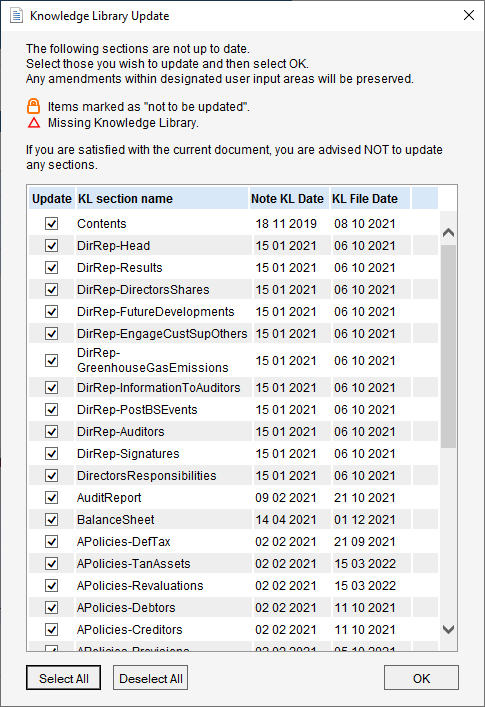
As a rule, the majority of these updates would not normally be taken mid-way through the life-cycle of a set of accounts (as they will undo customisation).
However, we always recommend taking the functionality updates,which include ToolBar, StyleBar, AccsWizard, Mandatory Tags and RCM.
There are also functionality updates that will appear when opening the Wizard for the first time after installing a new ePack:
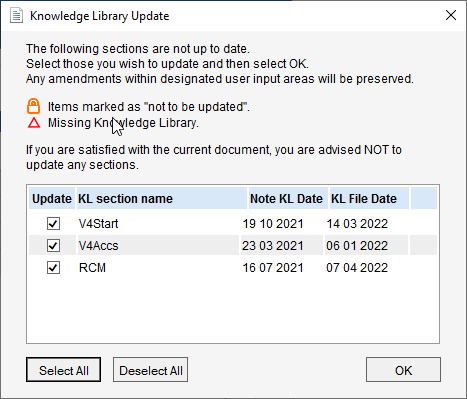
Additionally, if you are disclosing a Cashflow Statement, you will have the following updates to take:
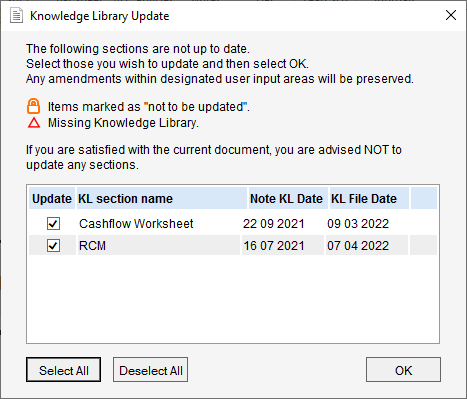
Please see our Client Services YouTube Channel for more QuickVids.
- Related template: AccountsAdv IFRS, Charity/Academy, FRS101/102/105 LLP
- Software platform: Working Papers 2021, Working Papers 2022