How to amend headers on a specific file
If you need to make a one-off change to a header, you can do so within the file that you are working on.
1. Ensure that Custom headers are selected in the Wizard, on the Style tab under Accs Format.
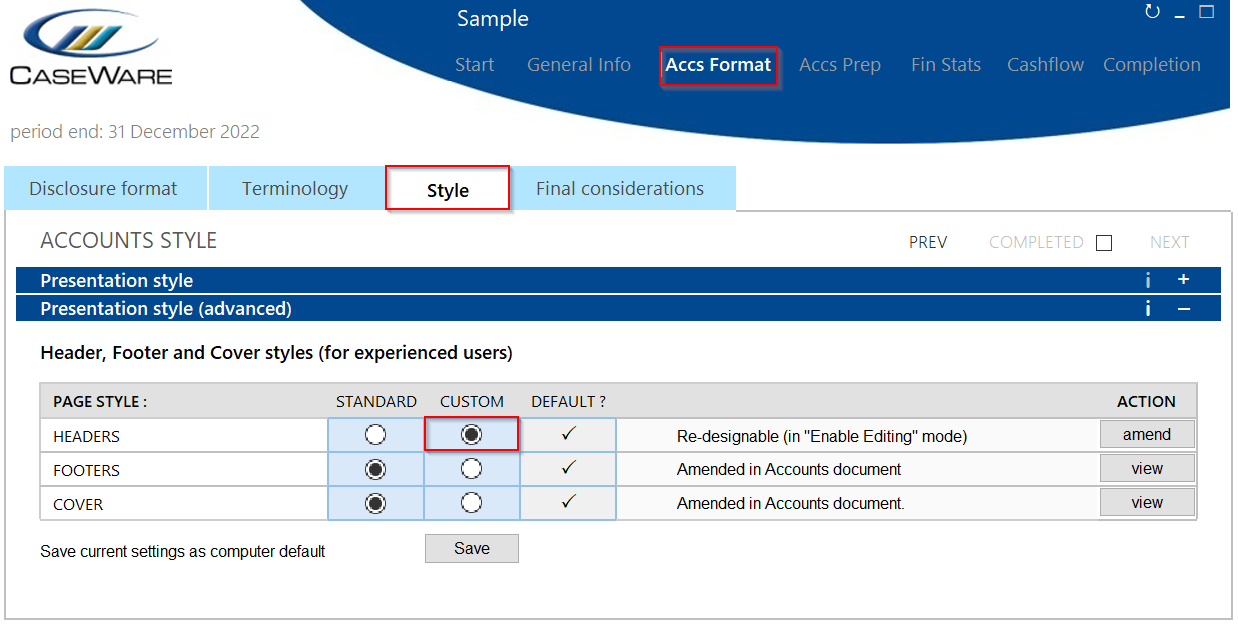
2. To find out the relevant header to edit, access the custom headers document via the Amend button.
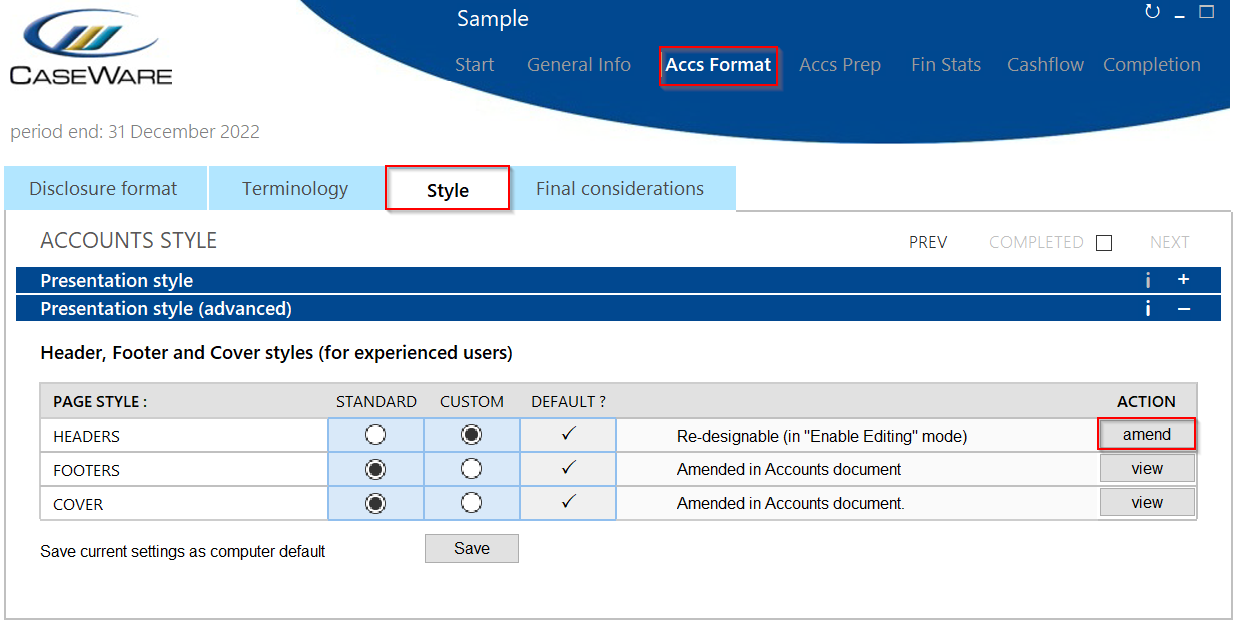
3. Use this document to locate the relevant header. In this example, the Audit Report header is Header 6.
Click on the Return button to exit the document.
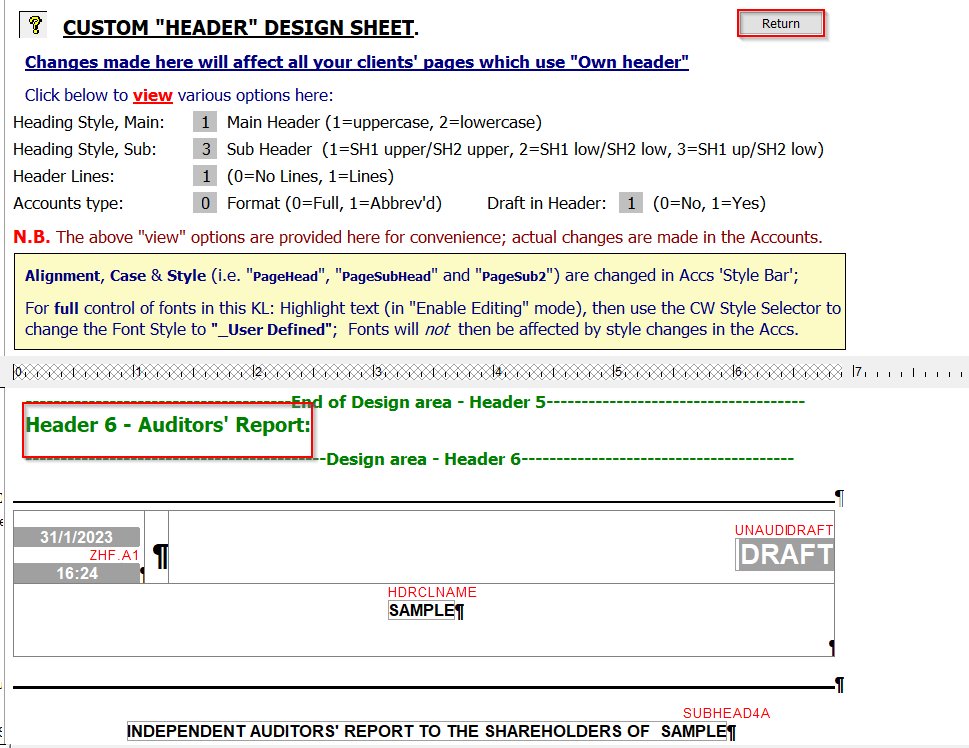
4. Go back to the accounts and access Enable Editing. Please note that this will require a password, which will have been sent to a Caseware Admin.
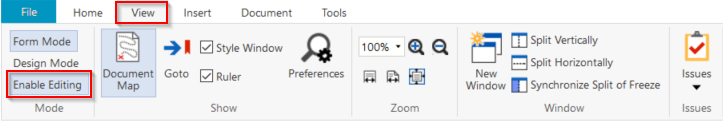
5. Under the Document tab, click on the Modify button and scroll to the relevant Header.
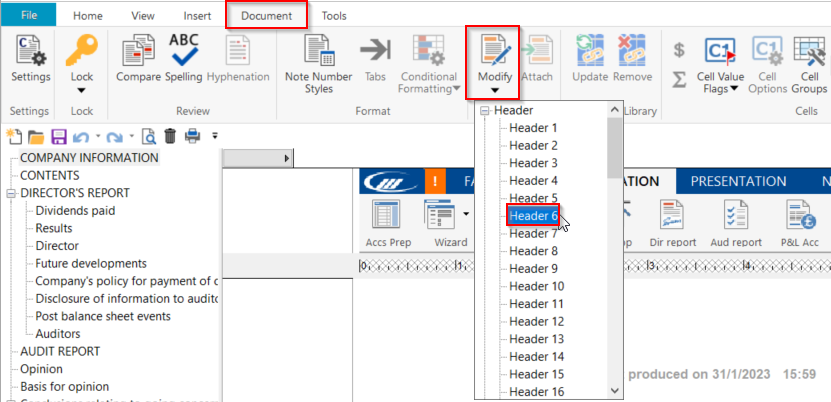
6. Double-click on the header to be edited and the following will pop up. Select the option for Input Cell and select OK.
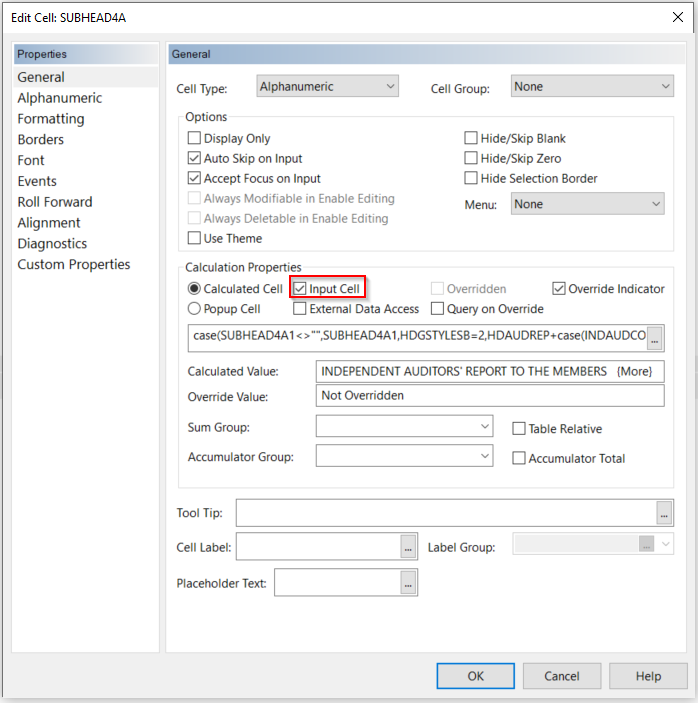
7. You can now edit the header.
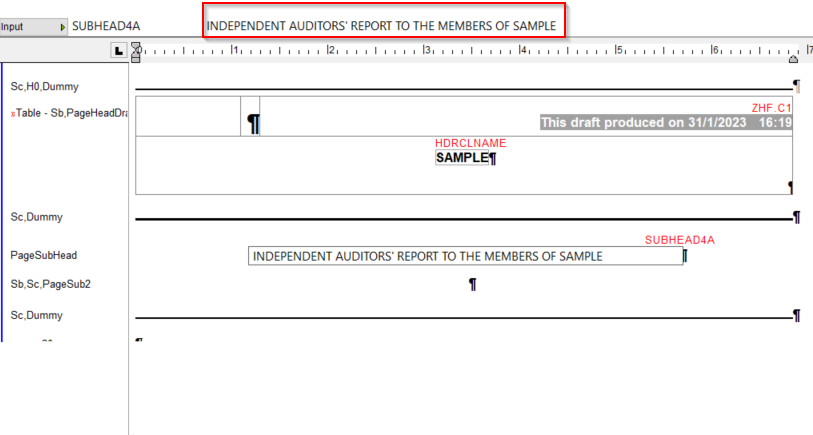
- Related template: AccountsAdv IFRS, Charity/Academy, Group consolidation, FRS101/102/105 LLP
- Software platform: Working Papers 2021, Working Papers 2022