How to amend the descriptions within the accounts
You can amend various account descriptions via the Final considerations tab in the Accs Format section of the Wizard.
The Descriptions section allows you to amend the description of the period to show in the body of the reports, the director(s) title and capitalisation of statement/report titles.
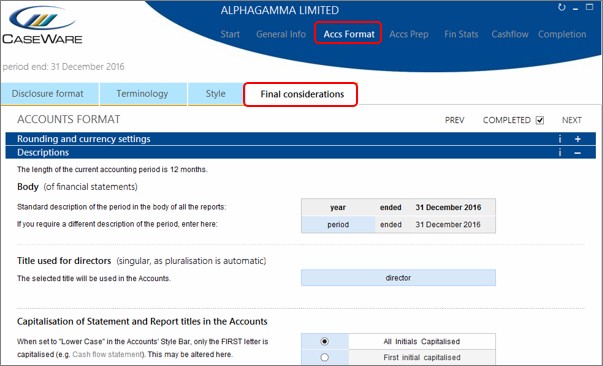
1. Expand the Descriptions (Advanced) section.
2. Here, you can choose the capitalisation for the reports and primary statement titles to appear in the headers and text bodies.
3. Overtype the text to make a change.
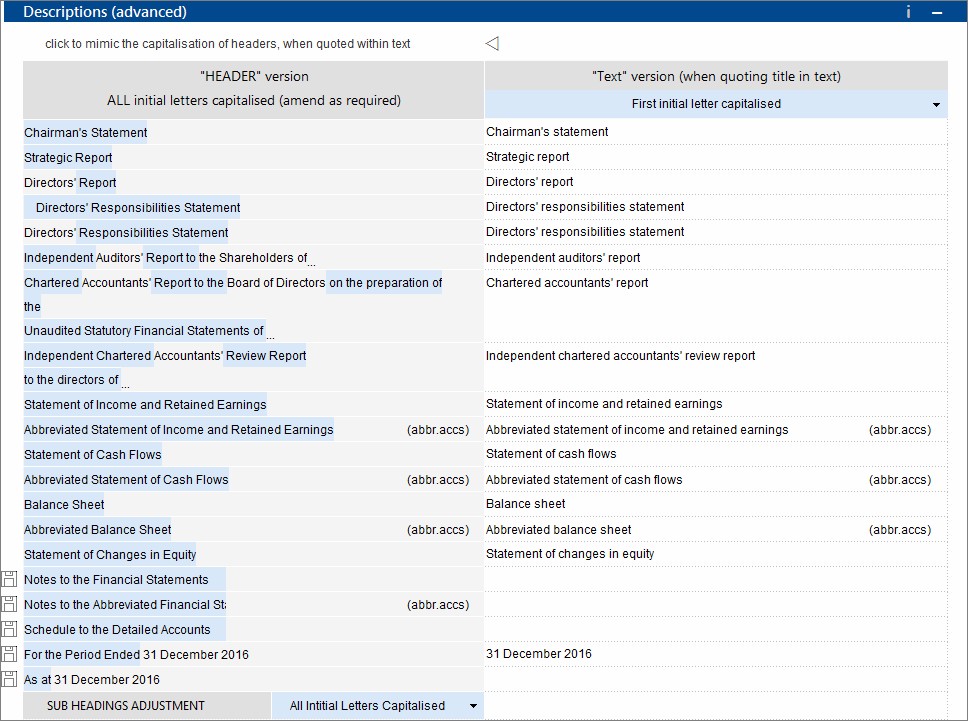
- Related template: AccountsAdv IFRS, Charity/Academy, Group consolidation, FRS101/102/105 LLP
- Software platform: Working Papers 2018, Working Papers 2019, Working Papers 2020, Working Papers 2021, Working Papers 2022