How to set a rounding tolerance in the Wizard
Clear rounding differences on primary statements and notes by setting a rounding tolerance in Accounts format section of the Wizard.
1. Use the shortcuts dropdown beneath the Navigation tab in the Accounts to access the Accounts format section of the Wizard.
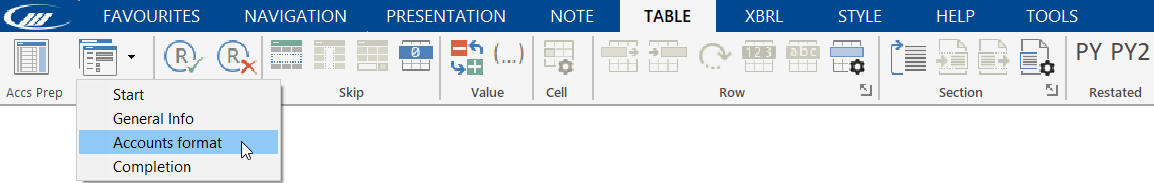
2. Click the Final considerations tab. Here use the dropdown to set the rounding tolerance between 0 and 10.
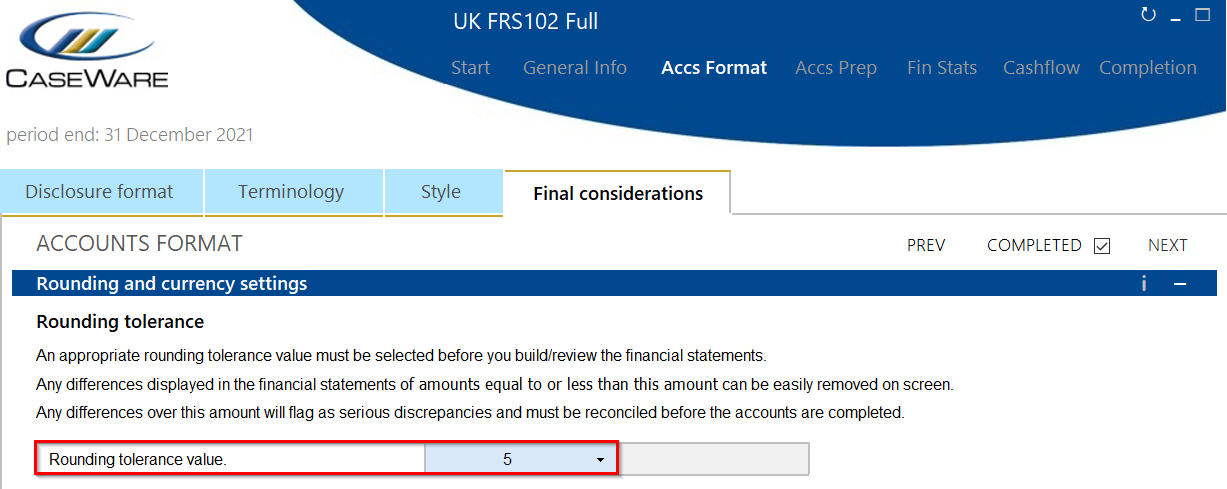
- Related template: AccountsAdv IFRS, Charity/Academy, Group consolidation, FRS101/102/105 LLP
- Software platform: Working Papers 2018, Working Papers 2019, Working Papers 2020, Working Papers 2021