Problems with standard/custom headers/footers/cover page
The following issues may occur with the headers within a set of accounts:
- Headers are missing
- Changes to custom headers made in the Wizard are not pulling through to the Accounts
- Error messages showing where headers should be
If you experience any of the above, you have the option to refresh your headers.
1. Navigate to the Wizard, select Accounts Format and then Style.
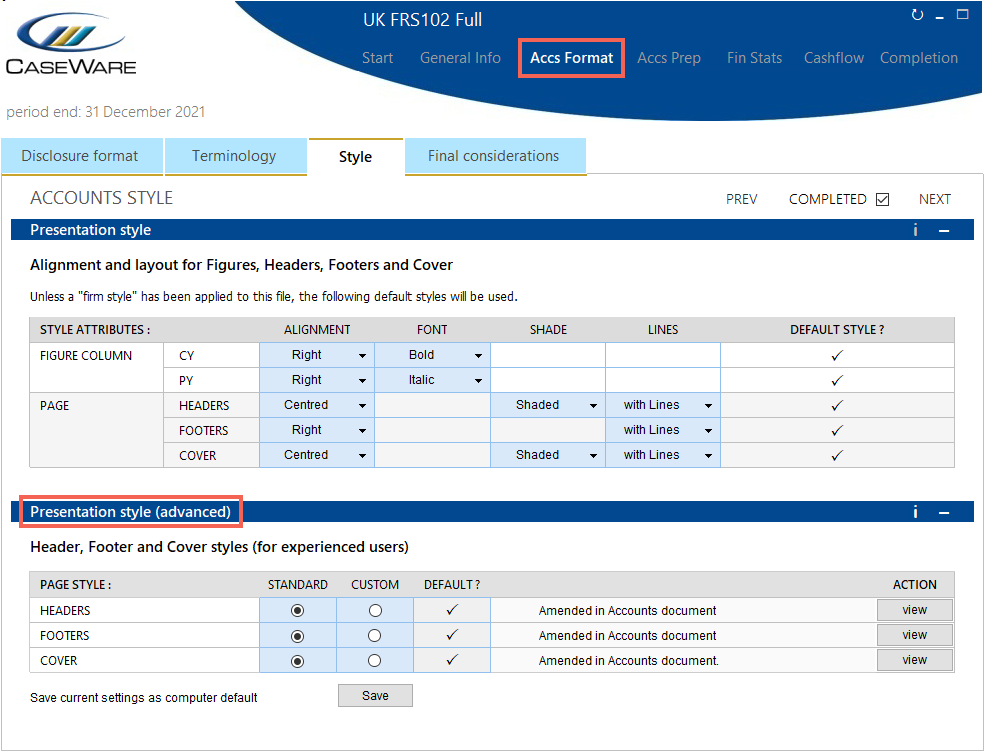
2. The type of headers in use will be shown beneath the Presentation style (advanced) section.
If using Standard headers, click the radio button below Standard to reapply the headers.
If using Custom headers, click on the radio button below Custom to reapply the headers.
Ensure to check the Custom header knowledge library to make sure that the formatting/design is correct.
This is accessible via the amend button, as shown below:
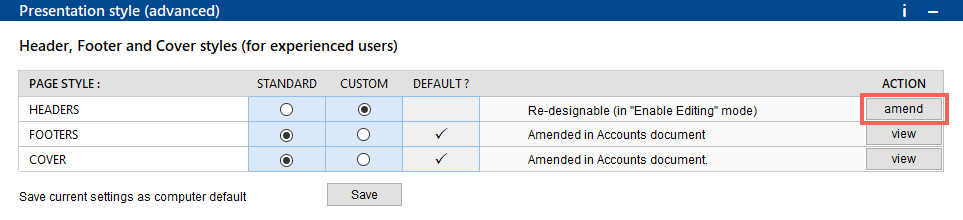
3. This will open up the Custom Header Design Sheet, allowing you to make the required amendments:
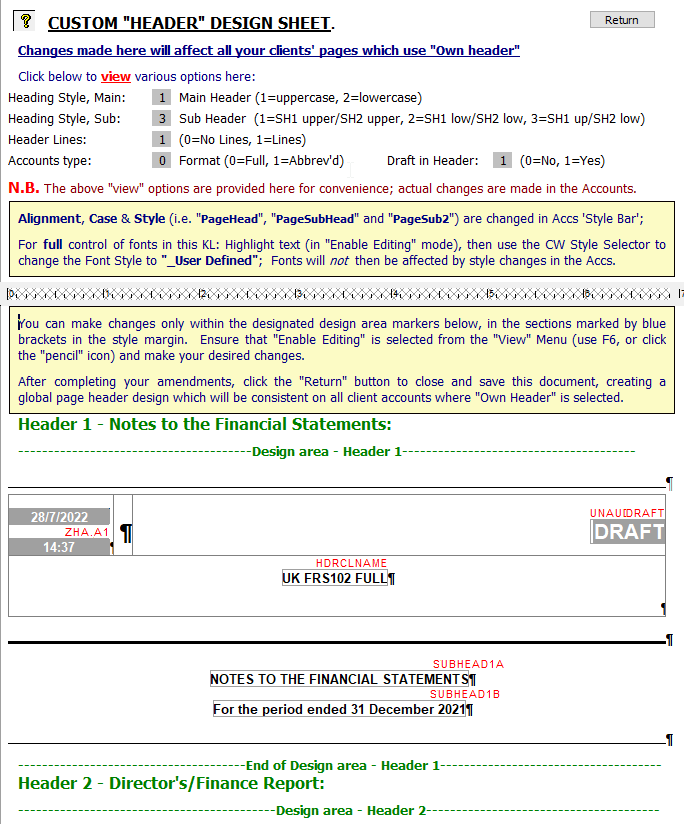
4. Once you have made the amendments, Caseware will rebuild the headers when you next open the accounts document.
Follow the same process to refresh your footers and cover page.
- Related template: AccountsAdv IFRS, Charity/Academy, Group consolidation, FRS101/102/105 LLP
- Software platform: Working Papers 2018, Working Papers 2019, Working Papers 2020, Working Papers 2021, Working Papers 2022