How to re-create custom headers based on the standard headers - with QuickVid
To re-create your custom headers KL file you will need to re-name the existing file which can later be deleted.
Note: Ensure CaseView is closed and browse to the Caseware installation path below
C:\Program Files (x86)\CaseWare\Resources\Knowledge Library\Custom
1. Locate the Corp-HeaderCustom KL and rename it to Corp-HeaderCustomOLD.
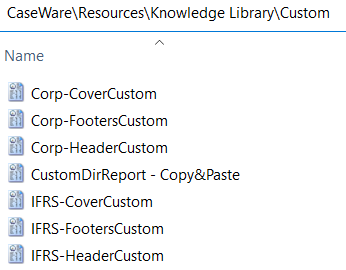
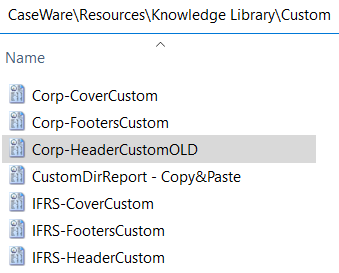
2. Re-open the Accounts and the headers will build in.
3. To customise the new headers, open the Wizard and select the Style tab in the Accs Format section.
4. Expand the section Presentation style (advanced) and click Amend next to the headers.
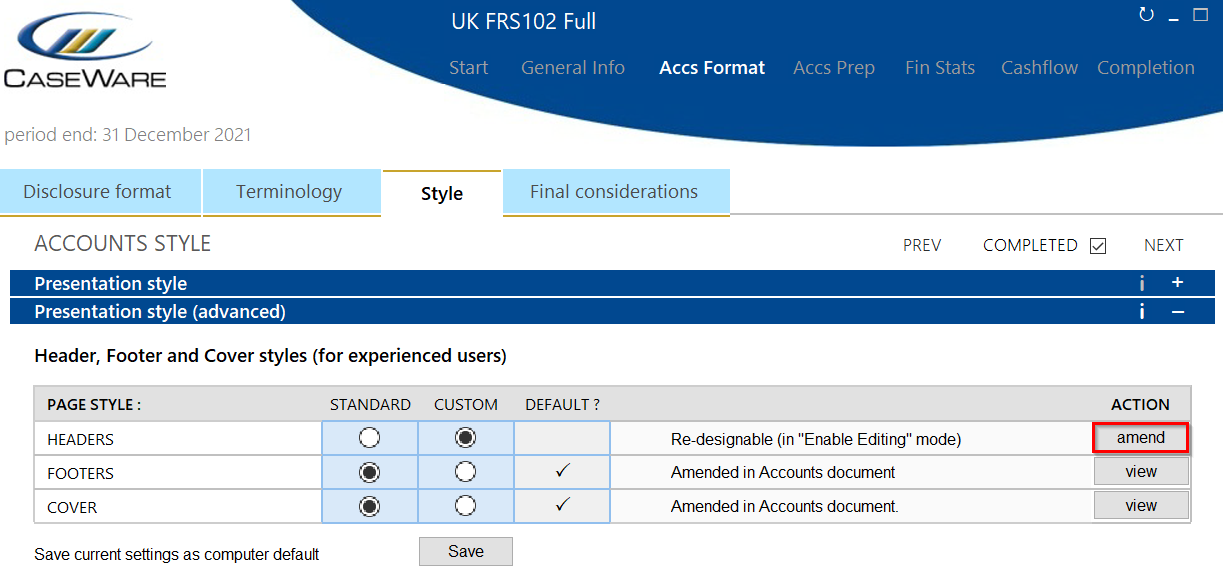
5. Make the required changes to the custom headers, save and return to the Wizard.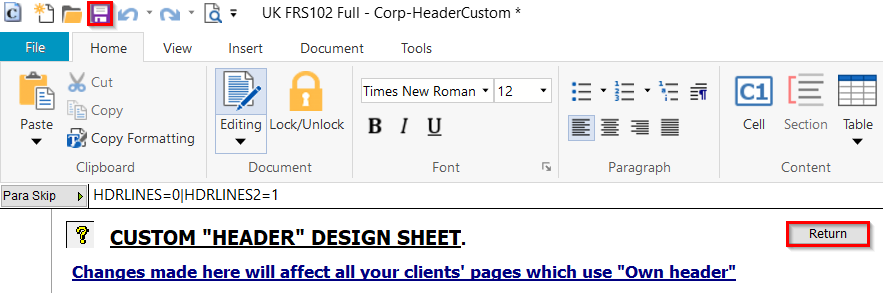
6. Re-select the radio button for Custom to re-apply the headers. Return to the Accounts and the headers will re-build.
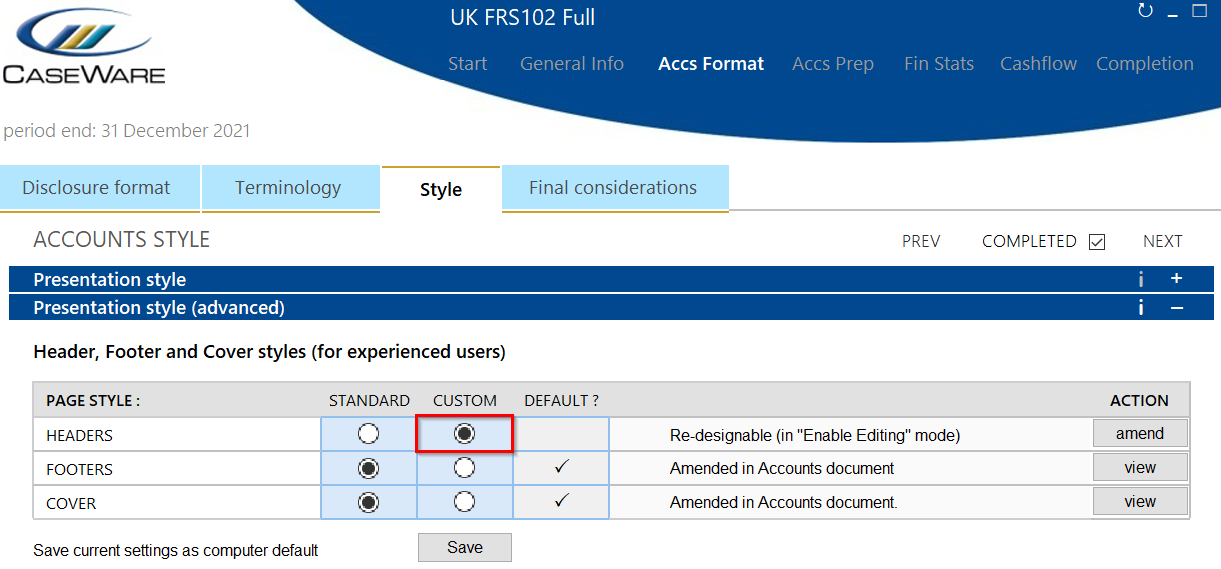
7. To distribute the new custom headers KL to other machines, copy the Corp-HeaderCustom file from the Caseware installation path below to the same path on the other machines.
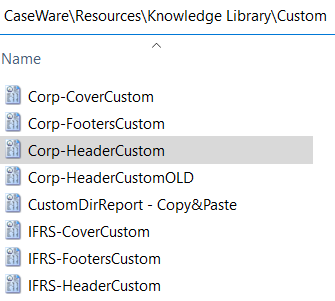
- Related template: AccountsAdv IFRS, Charity/Academy, Group consolidation, FRS101/102/105 LLP
- Software platform: Working Papers 2018, Working Papers 2019, Working Papers 2020, Working Papers 2021, Working Papers 2022