Including a Detailed Profit & Loss Account
You can switch on the Detailed Profit & Loss Account in the Accounts Prep Table.
1. Access the Accounts Prep Table via the Navigation tab on the AccountsAdvanced toolbar.
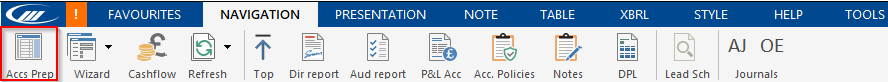
2. Locate Detailed accounts and use the dropdown to select Yes.
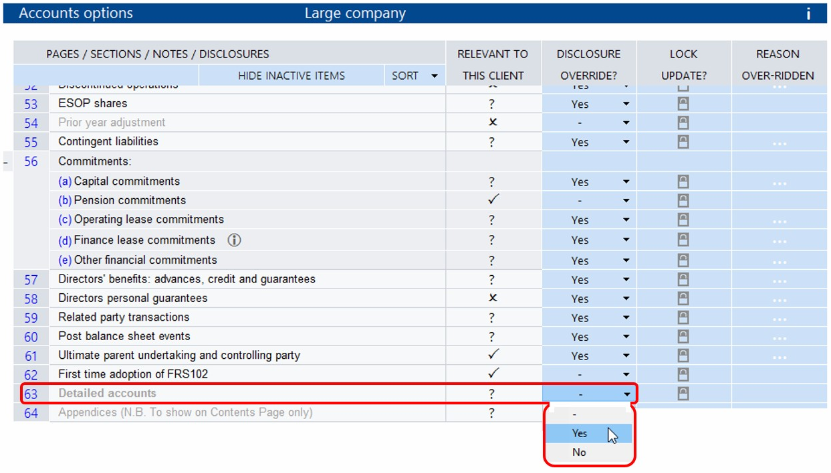
3. Switch on the required section(s) using the dropdown menu.
Sections with a tick will show a dash (under the Disclosure Override column) if the section is to be included.
For sections with an X or ?, select Yes (from the Disclosure Override column) to include them.

For guidance on adding page numbers to the detailed P&L, click here.
For guidance adding a cover page to the detailed P&L, click here.
For guidance on sorting the detailed P&L notes, click here.
For guidance on sorting rows in the detailed P&L, click here.
- Related template: FRS101/102/105 LLP
- Software platform: Working Papers 2022