How is the Statement of Changes in Equity populated?
The Statement of Changes in Equity (SOCIE) is populated from the G* and H* mapping numbers:
Called up share capital - G01*
Share premium account - H01*
Capital redemption reserve - H04*
Revaluation reserve - H02*
Profit and loss account - H03*
For example, the brought forward figures come from mapping numbers ending in 01. For instance the, Called up share capital brought forward figure is populated from mapping numbers G01.01.01.01 and G01.01.02.01
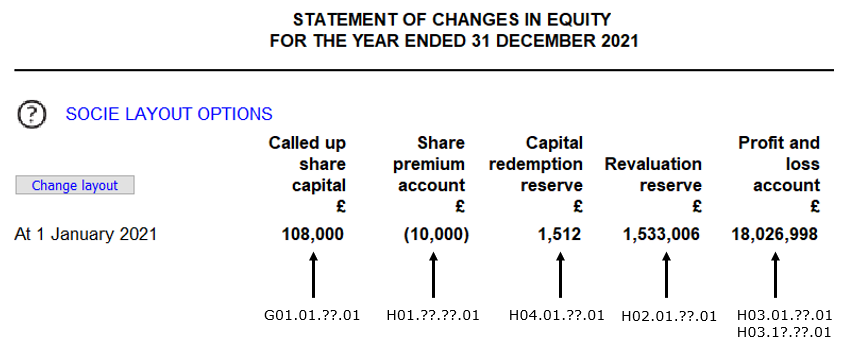
The same mapping guidance is availalbe for all figures in the SOCIE by selecting the Tech info option under the Tools tab.

The below dialog will appear, showing the cell calculation. The calculation will include CY (if looking at current year figures) and PY (if looking at the prior year). The important part of the calculation is the mapping number(s) which will be included in speech marks.

Use the same method to check if it is possible to populate a cell. For example, the currency translation differences cell beneath the Capital redemption reserve heading.
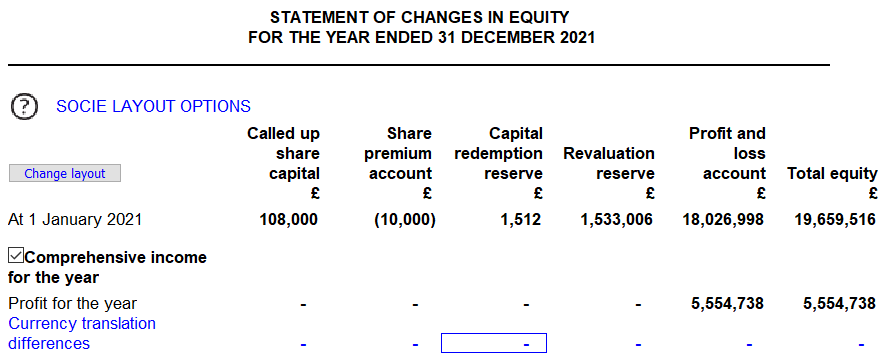
The help dialog shows that there is no calculation in this cell. Therefore, it is not possible to populate the cell with a figure.

- Related template: AccountsAdv IFRS, Charity/Academy, Group consolidation, FRS101/102/105 LLP
- Software platform: Working Papers 2022