Signature options on the Directors’ Report - with QuickVid
1. Click the question mark at the foot of the report.

2. Use the dropdown menu to adjust the number of space lines required before the signature.
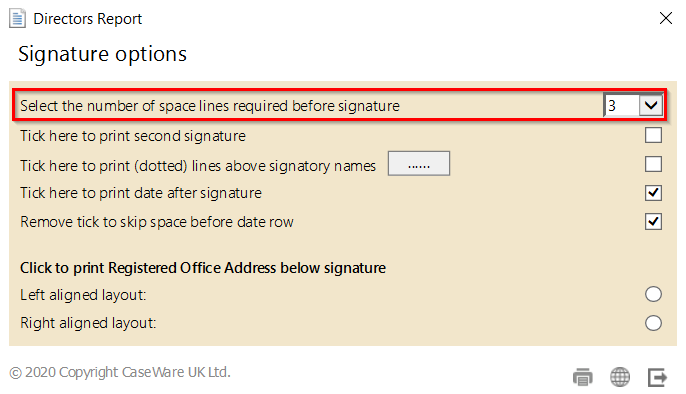
3. You can add a second signature, if required, by ticking the box below.
The additional signature will show to the right of the existing signature.
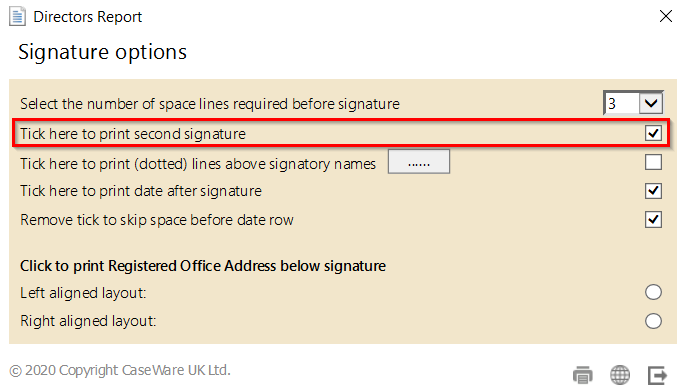
4. You also have the option to show either dotted or solid lines above the signatory names, as well as showing the date above or below the signature.
By default, the date is positioned above the signature.

5. You can remove the space before the date row by ticking the option below.

6. You can also choose to print the Registered Office Address below the signature and tick whether to left or right align the address.
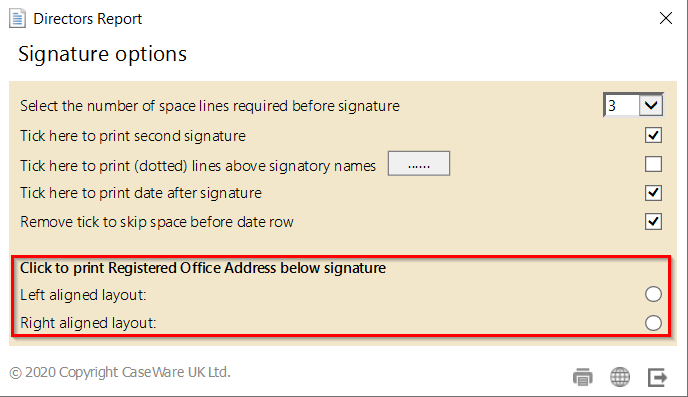
Visit our Client Services YouTube Channel for more QuickVids.
- Related template: AccountsAdv IFRS, Group consolidation, FRS101/102/105 LLP
- Software platform: Working Papers 2018, Working Papers 2019, Working Papers 2020, Working Papers 2021, Working Papers 2022