Adding bullet points to the audit report
You may wish to add further bullet points to the audit report.
1. Go into Enable editing mode from the View tab whilst having your cursor within the text section you want to add a bullet point to.

Contact your Super User who will provide the password to access and enable editing.
2. Enter the text where required, ensuring a hard return is added after each point before and after the text.
A hard return is inserted by pressing Enter on the keyboard. This will add a paragraph marker at the end of each line.
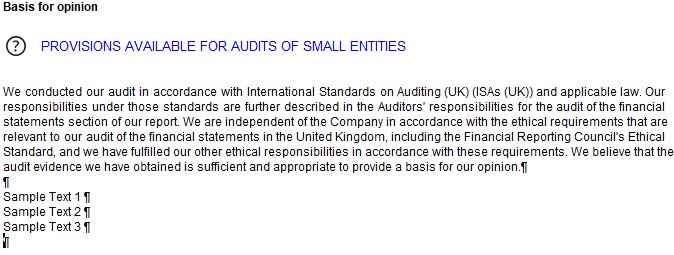
3. Use the bullet button on the Home tab to bring up the bullet dialogue box.

4. Finally, select the style of bullet point to insert and click OK.
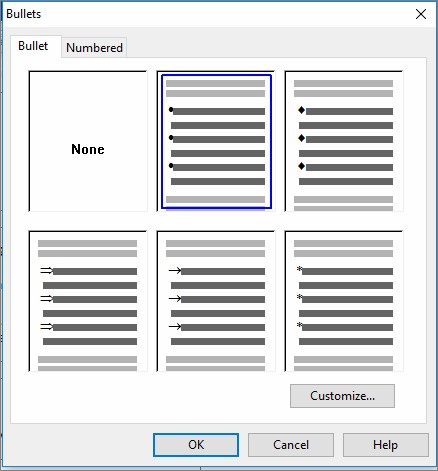
5. To add a second bullet point press Enter after the first bullet point and type the required text
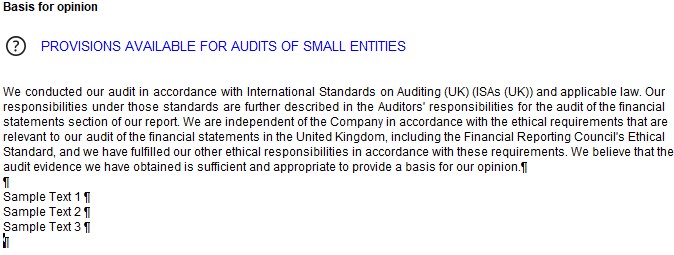
- Related template: AccountsAdv IFRS, Charity/Academy, Group consolidation, NotebuilderAdvanced, AuditAdvanced Mercia, AuditAdvanced HAT, Charity/Academy Accounts3, Financials, Non-Corporate Accounts3, Pension Accounts3, FRS101/102/105 LLP
- Software platform: Working Papers 2018, Working Papers 2019, Working Papers 2020, Working Papers 2021, Working Papers 2022