How to expand or close up address spacing in Audit Report
To close the spacing between name and address lines at foot of the audit report:
1. Click on the ? Signature options button:
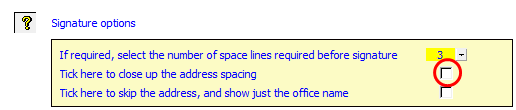
2. Select Tick here to close up the address spacing.
Alternatively, remove the tick to expand the address spacing.
- Related template: AccountsAdv IFRS, Charity/Academy, Group consolidation, FRS101/102/105 LLP
- Software platform: Working Papers 2021, Working Papers 2022