Adding together and moving columns on the asset notes - with QuickVid
You have the option to add columns together or move columns on the Tangible Fixed Assets, Intangible Fixed Assets and Fixed Asset Investments notes.
To do this, click the Change layout button on the note.
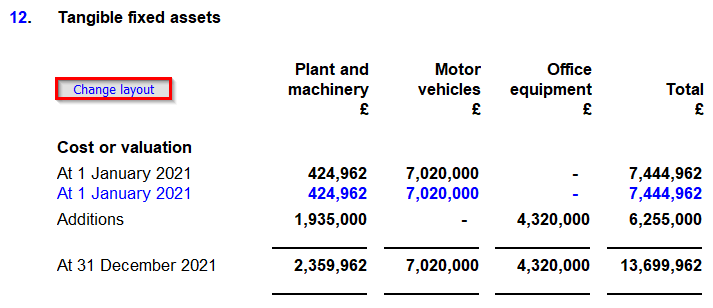
You can then use the MOVE to dropdown menu, on the column you want to move, and select where to move it to.
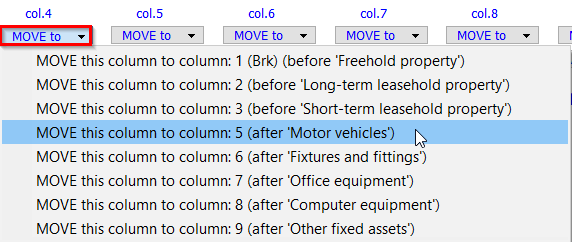
In addition, you can use the ADD to col dropdown menu to select which column you wish to add the values to.
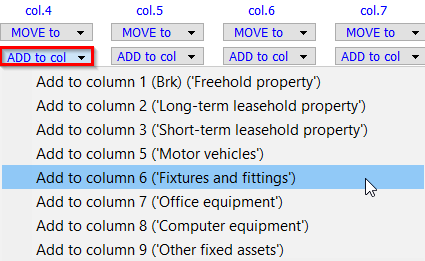
After adding two columns together, the below warnings will show. Click Return here to undo.
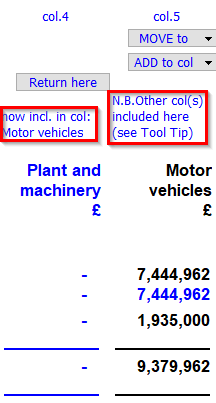
Please note: Any prior year adjustments entered into the blue input cells must be moved manually when moving a column or adding column values together.
Please see our Client Services YouTube Channel for more QuickVids.
- Related template: AccountsAdv IFRS, Charity/Academy, Group consolidation, FRS101/102/105 LLP
- Software platform: Working Papers 2021, Working Papers 2022