How to add/remove the note number column in a financial statement/note
You have the option to add a note reference column to any financial statement or note in the Accounts.
1. Select any row in the statement/note and click the Add/remove note number column icon beneath the Table tab.
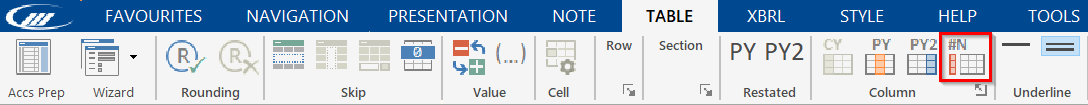
2. The note number reference column looks like this:
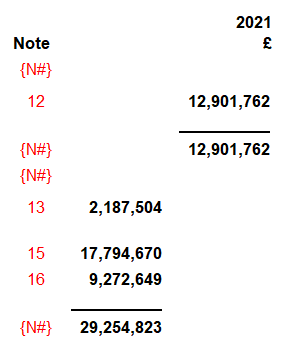
3. To remove the column, click the same icon beneath the Table tab.
- Related template: AccountsAdv IFRS, Charity/Academy, Group consolidation, FRS101/102/105 LLP
- Software platform: Working Papers 2018, Working Papers 2019, Working Papers 2020, Working Papers 2021, Working Papers 2022