How to query a cell calculation
On most cells in the accounts, it is possible to query the cell calculation.
1. Double-click on the cell. This will launch the calculation explorer below.
2. In this example the cell calculation contains the mapping number D02.02.00.01, indicating that the cell is populated from this mapping number.
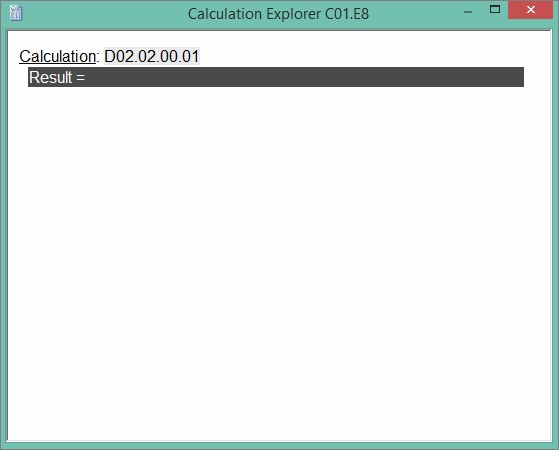
3. Alternatively, select the cell and click the row configuration icon beneath the Table tab to see how the row is populated.
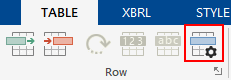
For guidance on checking and changing how a row is populated, click here.
- Related template: AccountsAdv IFRS, Charity/Academy, Group consolidation, Corporation Tax, Non-Corporate Accounts3, Pension Accounts3, FRS101/102/105 LLP
- Software platform: Working Papers 2018, Working Papers 2019, Working Papers 2020, Working Papers 2021, Working Papers 2022