Restoring a file from the Cloud
Should you need to recover a file that has been deleted from the Cloud, there are a few ways this can be achieved depending on what has happened to the file:
File deleted by Mistake
If a file has been deleted by mistake, log into the Cloud and select Files – Recycle Bin.
Click on the relevant file that has been deleted.
This will then open up further options on the right, select the Restore option via the 3 dots on the right.

File has become corrupt
If a file has become corrupt but a correct child copy exists, you can Replace Server Copy from within the file.
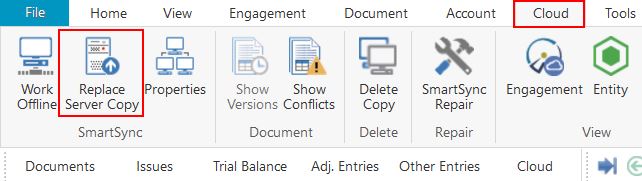
Child Copy of the file doesn't exist
If a child copy does not exist and the server copy has gone and is not in the recycle bin, an email will need to be sent to uksupport@caseware.co.uk from a Partner or AP contact containing the following information in full:
- File Name:
- Company Name:
- Your URL cloud instance (e.g. uk.casewarecloud.com/abcauditors)
- Name of the entity
- Name of the file you wish to have restored
- Date closest to restore:
- Year end date of the file:
- If still on the cloud but the copy is bad then a URL link to the file will be required, this is referred to as a bundle Id:
- This can be accessed from the menu in the top left corner then select working papers and the correct entity, click on the file you want to restore and then the share option.

We also require the following declarations in your own words:
- A declaration stating that you give permission for Caseware International to access the engagement
e.g. "I authorise CWI to access our Cloud instance and engagement for the purpose of the ticket" - A declaration confirming that you accept the £90 charge
e.g. "....and I authorise the £90 charge"
Note that Caseware Cloud only stores backups for a period of 80 days so we would recommend you always make your own backups.
- Related template: CaseWare Cloud Platform
- Software platform: CaseWare Cloud