Custom note referencing on statements
Custom notes are not covered by our standard referencing structure and will not work when trying to apply a note reference as shown here.
1. Select the {N#} you wish to apply the number to, select Style and then Change Style.
2. Select the style TxtStdInput.
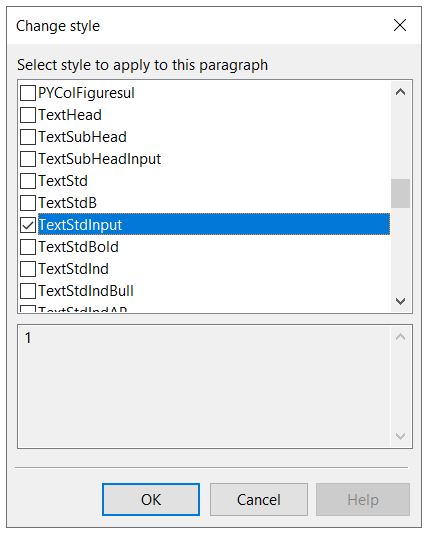
3. The {N#} will now be surrounded by a green text box, then delete the {N#}.
4. Manually type in the note number for the note you wish to reference.
5. Then change the style back to FinStatsNoteNr.
- Related template: AccountsAdv IFRS, Charity/Academy, FRS101/102/105 LLP
- Software platform: Working Papers 2018, Working Papers 2019, Working Papers 2020, Working Papers 2021, Working Papers 2022