Splitting debtors on the Balance Sheet
On the Balance Sheet, you have the option to split debtors between debtors due within one year and debtors due after one year (in accordance with FRS102.4.4A).
To show the split on the Balance Sheet, first load the FRS102 Debtors: Separate table layout on the Debtors note.
1. To load the table layout, select any row in the Debtors note and click the Load a table layout icon beneath the Table tab.

2. Select FRS102 Debtors: Separate and click OK.

3. Debtors will then be split beneath Current Assets on the Balance Sheet.
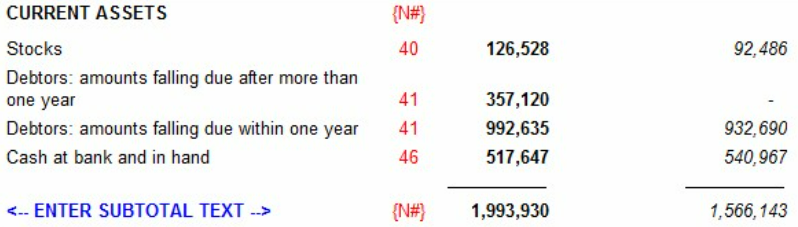
You can view the below guidance by clicking on the question mark below the Debtors note title.


- Related template: AccountsAdv IFRS, Charity/Academy, Group consolidation, FRS101/102/105 LLP
- Software platform: Working Papers 2022, Working Papers 2023