How can I show a prior year SOCIE?
1. The prior year SOCIE will show if you have entered at least two years of data into the working trial balance.
2. If you have entered the prior year trial balance after the accounts have been built, you may need to reload the SOCIE for the prior year statement to show.
3. Click on any row in the current year SOCIE and click the Remove/Replace icon beneath the Help tab.
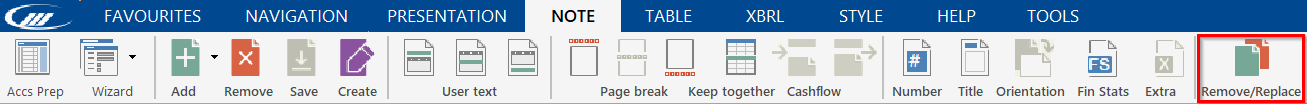
4. The SOCIE will then be removed and built back into the accounts, including the prior year statement.
Alternatively, toggling between showing/hiding the prior year figures throughout the Accounts will also refresh the PY SOCIE. This method is useful where customisations have already been made to the CY SOCIE.
5. You can show/hide the prior year figures throughout the Accounts by clicking on the PY Column button beneath the Presentation tab.
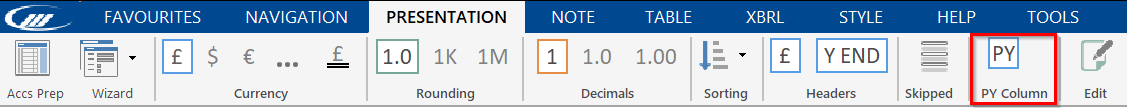
- Related template: AccountsAdv IFRS, Charity/Academy, Group consolidation, FRS101/102/105 LLP
- Software platform: Working Papers 2018, Working Papers 2019, Working Papers 2020, Working Papers 2021, Working Papers 2022