How can the number of cloud licences be determined
Cloud admins can check how many cloud licences and product licences are remaining by following the steps below.
1. Navigate to Settings from the side menu.
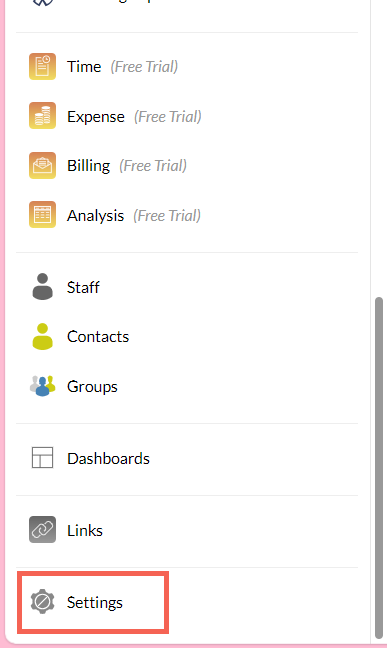
2. Then within the settings open the System section and click on Cloud billing.
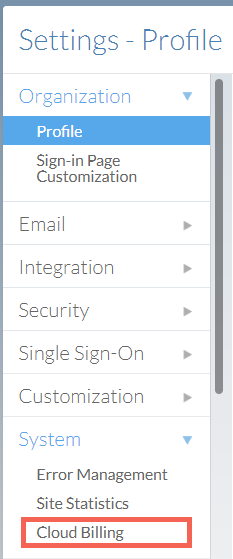
3. This will then show a screen similar to the one below that lists how many licences have been purchased how many have been used and how many are remaining that can be used.
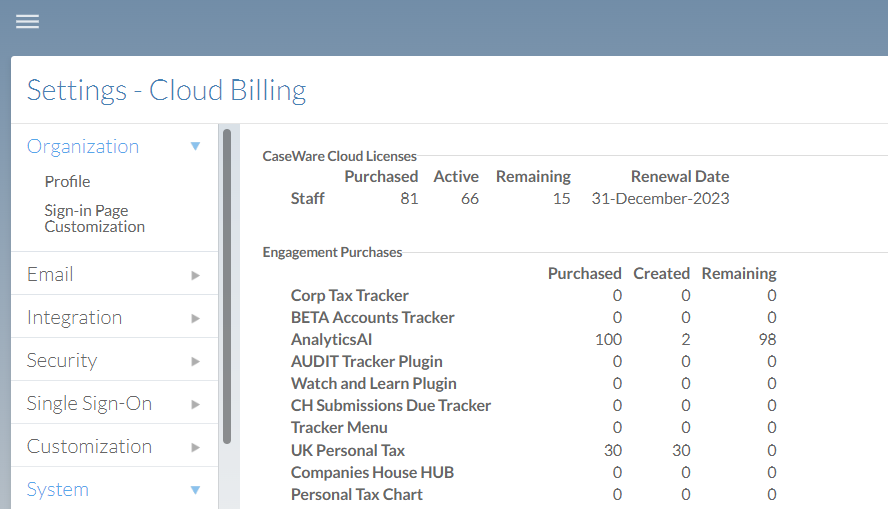
- Related template: None
- Software platform: CaseWare Cloud