How do I get past Two Factor Authentication if I do not have my phone?
You could possibly be in a situation where you are required to sign in with two-factor authentication but do not have your phone on you.
If you are experiencing this, you will need to speak to your Cloud admin as the following process can only be carried out by them.
If you are a cloud admin.
1. Log into Caseware Cloud.
2. Within the staff section, search for the member of staff who cannot log in.
3. Click on the member of staff, and then edit.

4. Click on the Password tab. You will then get the option to disable the two-factor authentication for that member of staff.
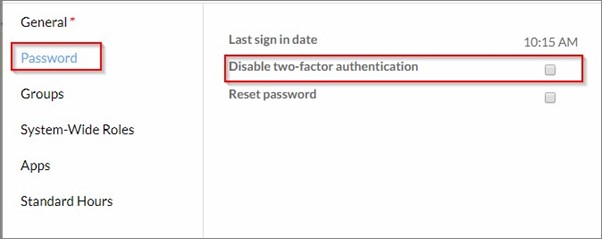
5. The member of staff should then be able to log in without two-factor authentication. This can then be turned on at a future date.
- Related template: None
- Software platform: CaseWare Cloud