How can an admin can change a users password on the cloud?
To change the password of a user an admin will need to follow the steps below.
1. Use the panel menu to navigate to staff.
2. Locate the staff member and click on the edit pencil.
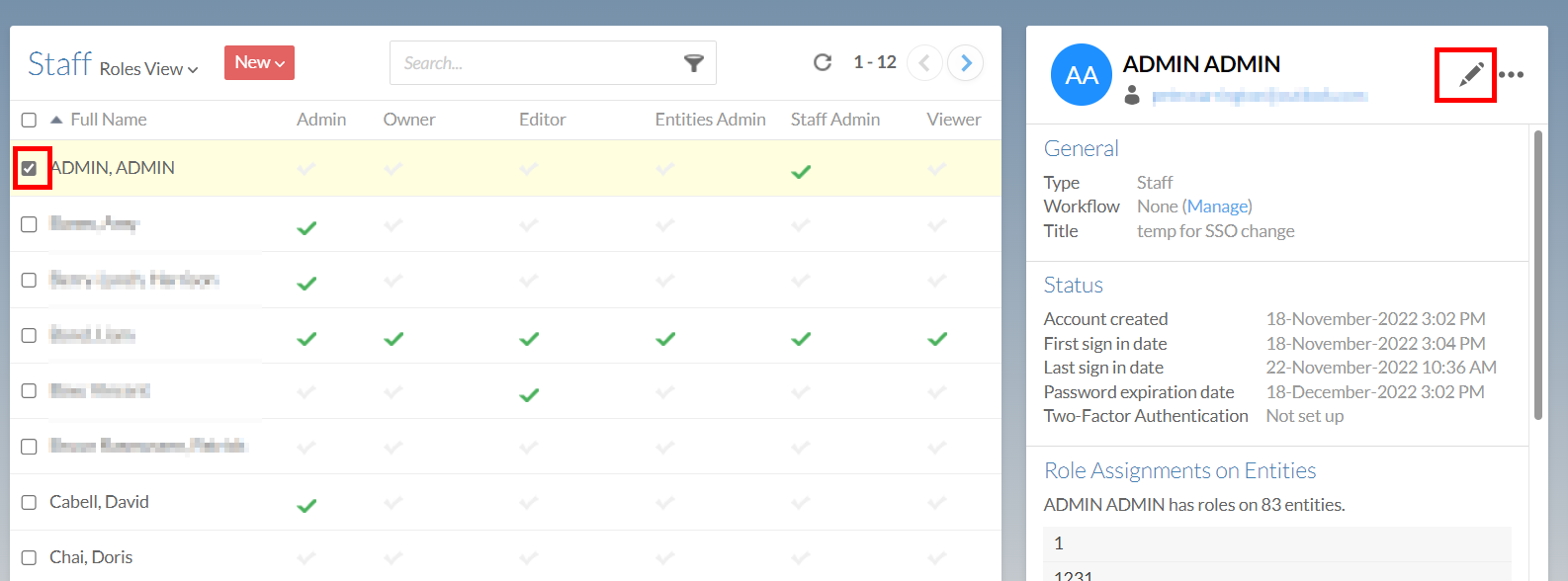
3. Navigate to password.
4. Tick the box to change the password.
5. Click the choice required from the list shown below.
- Related template: None
- Software platform: CaseWare Cloud