Where do I enter a reappointment of auditors date?
1. Open the Wizard, navigate to General Info and then the Auditors tab.

2. Under the Reappointment of Auditors, for the question Has the Company passed an Elective Dispending with the Annual Reappointment of Auditors, select Yes.
3. A new question will appear for Date of Resolution. Select Yes for this.
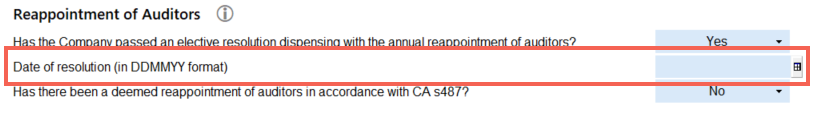
The reappointment date will now be included in the Directors’ Report disclosure shown below.
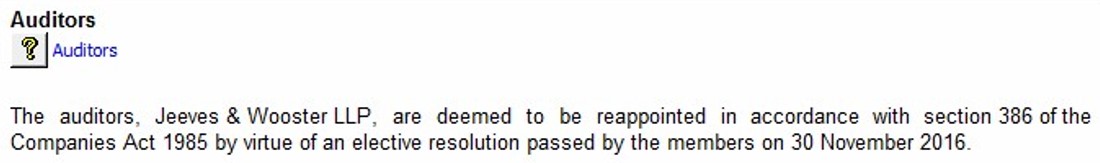
- Related template: AccountsAdv IFRS, FRS101/102/105 LLP
- Software platform: Working Papers 2021, Working Papers 2022