How to set permissions to view/amend sign off roles
The permissions to view/amend sign off roles are located in Protection Setup.
1. To access Protection Setup, close all CaseWare files and click the Protection Setup tab (outside of a file) in Caseware Working Papers.
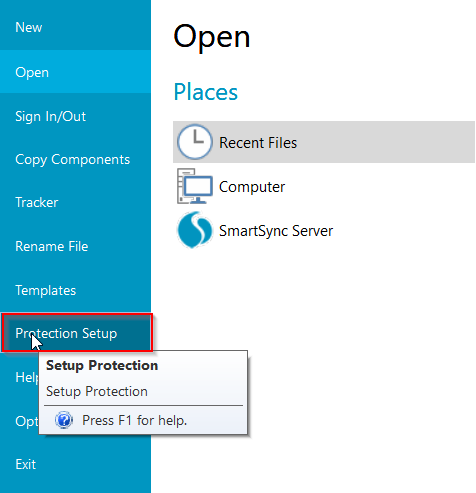
2. Right-click on the group that the user is assigned to and select Properties: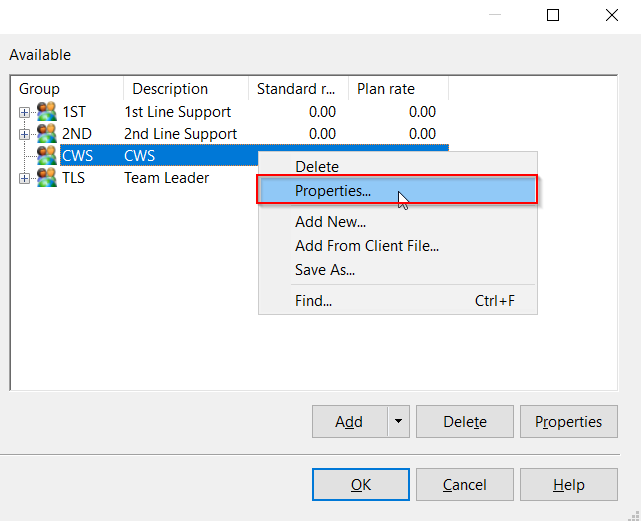
3. Select the Rights tab, Tools: Options and tick Roles. Click OK to complete:
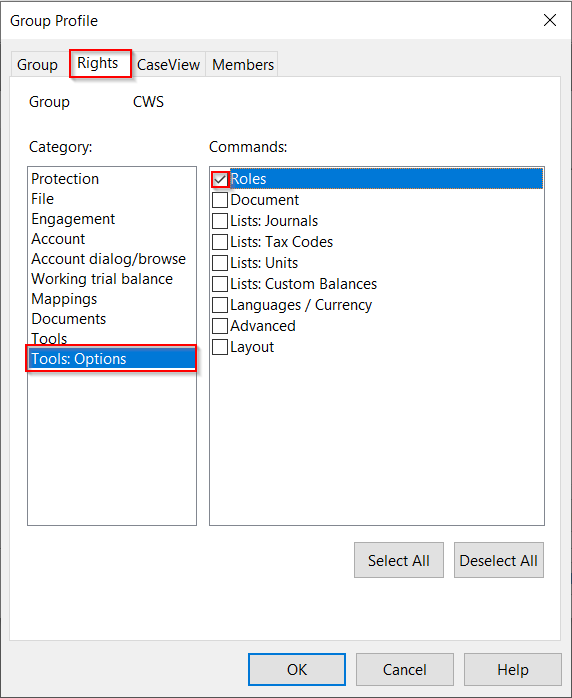
4. All users assigned to the group will then be able to access and amend sign-off roles in the Options dialog.
5. Open Options via the Tools tab:
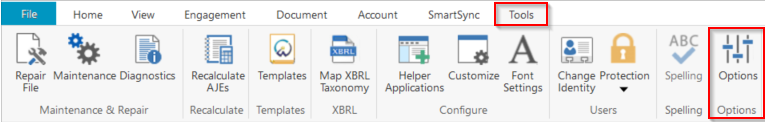
6. You can view the sign-off roles and amend them, as required.
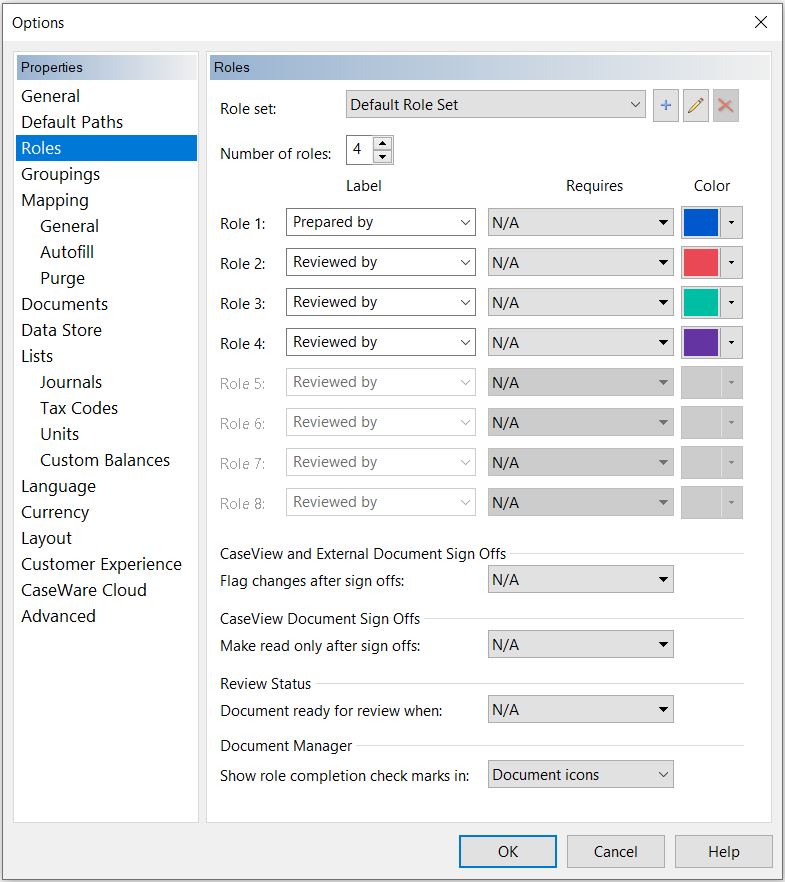
- Related template: None
- Software platform: Working Papers 2021, Working Papers 2022