Protection/Security for modifying the History Settings
Follow these steps to lock a Caseware file's history and prevent users from amending it:
1. Open Caseware Working Papers but do not open a Caseware file.
2. Open Protection Setup and login using your admin credentials. Please refer to your Super User if you do not have these credentials.
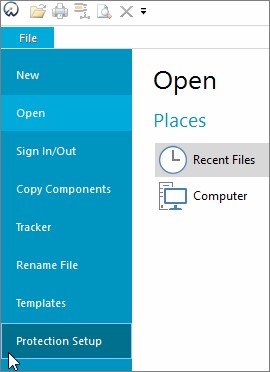
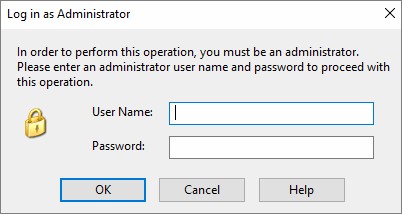
3. Once logged in, select the group you wish to amend and click Properties:
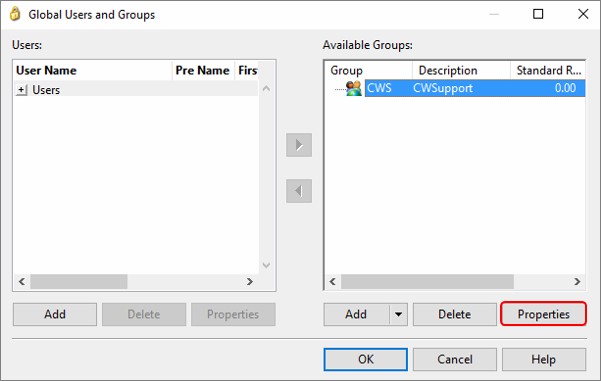
4. Open the Rights tab, select the Engagement option and untick the box for Modify History Settings. Click OK to confirm.
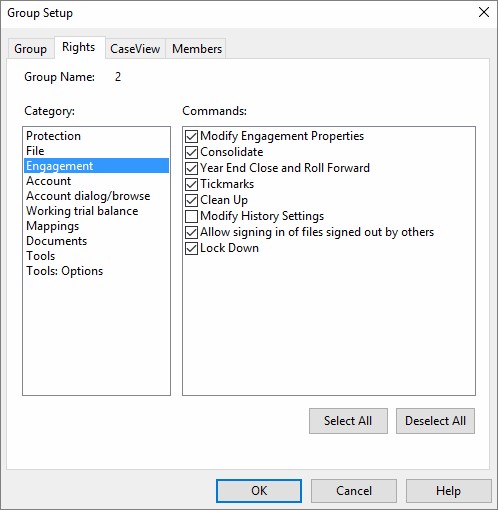
5. Click OK on the next screen to exit and apply the changes.
- Related template: None
- Software platform: Working Papers 2022, Working Papers 2023