How do I check if my data store is online?
There are three ways to check to see if your data store is online.
1. In the bottom-right corner of Caseware Working Papers, right-click on the yellow folder and left-click Properties.
2. The status will show if the data store is online or offline.
3. Another way is through the Options menu in Caseware Working Papers.
Click Tools then Options and then click Data Store, which will give you the same view as the previous method.
4. The last method is to check if Protection Setup is showing after opening the File menu within the Working Papers.
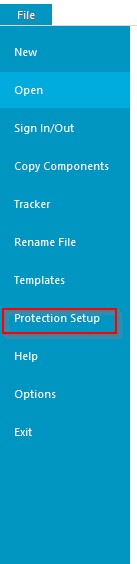
Check out more information on the Data Store Administration Tool.
- Related template: None
- Software platform: Working Papers 2018, Working Papers 2019, Working Papers 2020, Working Papers 2021, Working Papers 2022