Using the Active Directory import to populate the Data Store
The Active Directory Import allows users contained in the Windows Active Directory to be imported into the Working Papers user list.
In addition to the user name, additional information such as the user's last name will be brought in.
A user can have one ID and password that logs them into the firm's network and automatically authenticates the user when they logs in to Working Papers.
Note: The import can only be done from the default Active Directory server. It is possible to import from several Active Directory servers.
However, the import for each server must be done from a computer that connects to that server by default.
To import users from the Active Directory to your Data Store:
1. Launch the Data Store Administration Tool.
2. Click the Active Directory option. You will be required to enter your Administrator login and password.
3. Select from the following options:
Enable Active Directory Integration Select this option to enable all other options on the page.
Active Directory must be connected to allow authentication If selected, authentication will not be allowed using cached credentials.
Allow Active Directory authenticated users only If selected, the Working Papers option Tools and Change user will be disabled.
Synchronize with Active Directory Click this button to launch the Active Directory Integration dialog.
Note: We recommend only selecting Enable Active Directory Integration. Forcing connected users only would mean users wouldn't be able to access the files outside of the company's LAN.
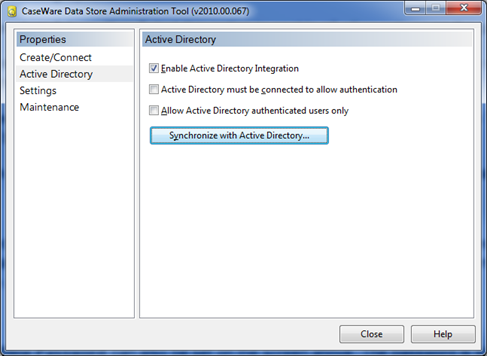
4. The Active Directory Integration screen that appears should display all of the Active Directory users that can be integrated with the Data Store.
Select the check box in the Synchonize column for any staff that will have access to Working Papers.
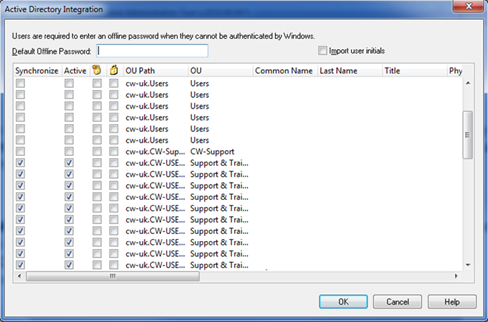
5. The Default Offline Password can also be set on the screen above.
The password is shared for all logins and enables users to access the Data Store even if Active Directory authentication is unavailable.
Once you have selected all of the required users and filled in the Default Offline Password if required, click OK to continue.
- Related template: None
- Software platform: Working Papers 2022, Working Papers 2023