How to copy security and protection settings from one Caseware file to another
We highly recommended that you take a backup of your Caseware file before proceeding with copying the security and protection settings into the file. For guidance on creating a backup, click here.
1. With your Caseware destination file open, select Copy Components from the File menu.
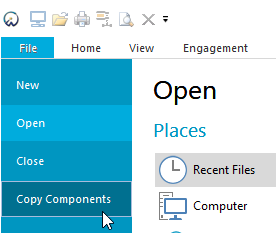
2. Select Copy Into This File and click Next.
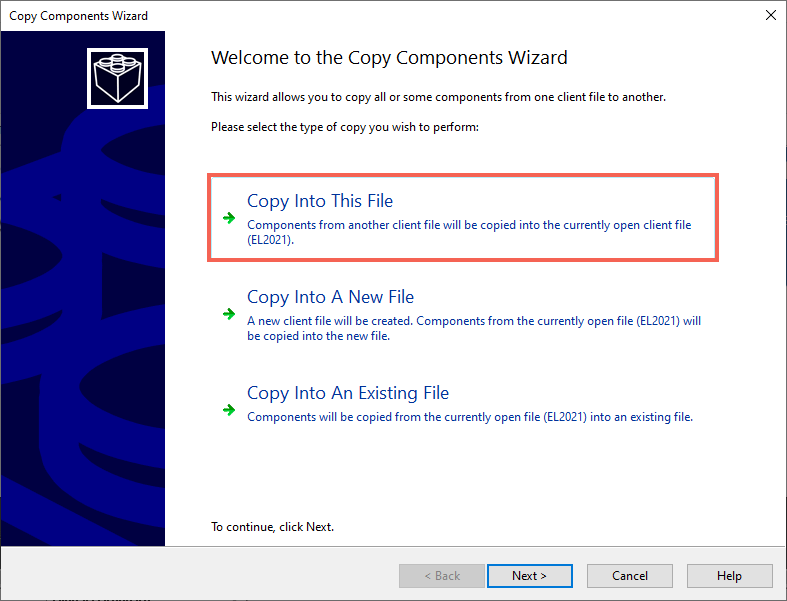
3. Navigate to the File tab and browse to the Caseware file you wish to copy the security and protection settings from. Click Next.
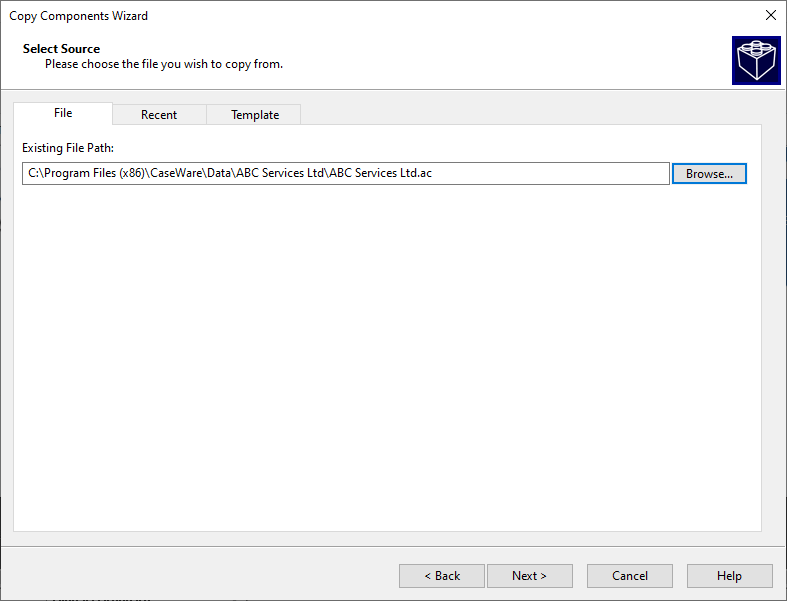
4: Tick Security and click Next.
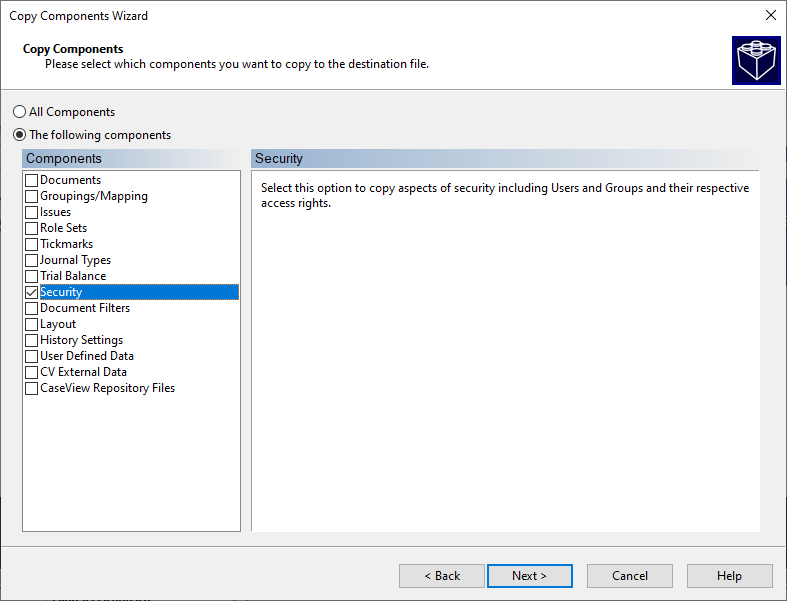
5. Click Next on the following two screens and then Finish on the final screen.
Caseware will copy the security settings into the destination file. To check this, click on the Protection icon beneath the Tools menu and select Protection Setup.

- Related template: None
- Software platform: Working Papers 2021, Working Papers 2022