Disclosing a company formerly known as...
1. This can only be applied to a Custom Cover Page.
2. Go into Enable Editing mode. Select the line with the Header, then hit enter to add an additional line.
3. On the new line, create a cell, ensuring to use the settings outlined below.
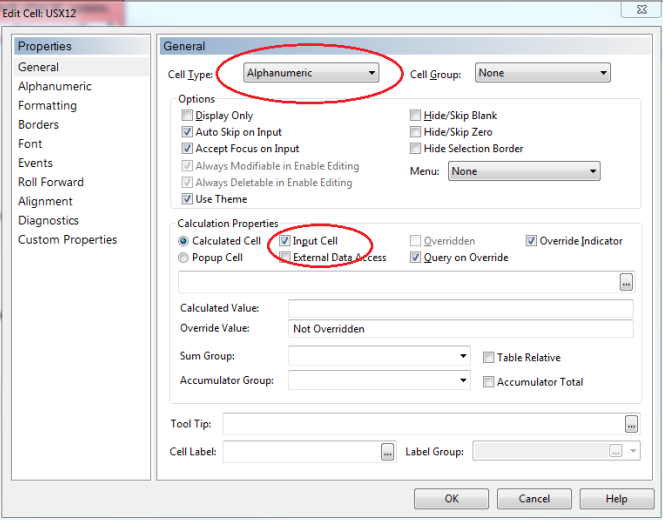
4. Click OK, then select the Cell and type in the required Formerly known details.
5. If required, this can then be Tagged separately to the Company Name.
6. Alternatively, if you want formerly known as…. to appear on all your headers, you will need to go to Caseware and Engagement and Properties.
You can then type it at the end of the Operating Name.
- Related template: AccountsAdv IFRS, Charity/Academy, FRS101/102/105 LLP
- Software platform: Working Papers 2018, Working Papers 2019, Working Papers 2020, Working Papers 2021, Working Papers 2022