Updating an Audit SmartSync file to the latest version
When installing the latest AuditAdvanced template version, you may wish to update a SmartSync file.
You can do this via the following process:
1. All users must delete all synced copies of the file, apart from the one copy to which the updates are being applied.
Click here for further information.
2. Run the updates (We recommend taking a backup of the file before updating it).
To check for updates, select the update from template option in the bottom-right of Caseware Working Papers:
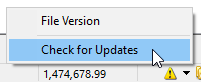
3. Once the updates are complete, select to Replace Server Copy under the Cloud tab.
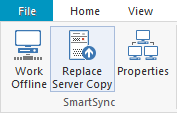
4. Instruct all users to download a fresh copy from the SmartSync Server, either via Working Papers or from your Caseware Cloud instance:
Working Papers
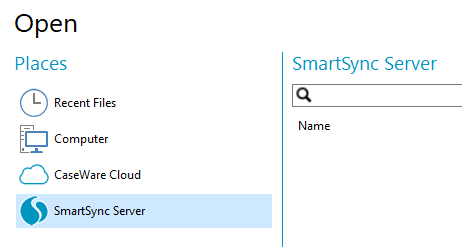
Caseware Cloud
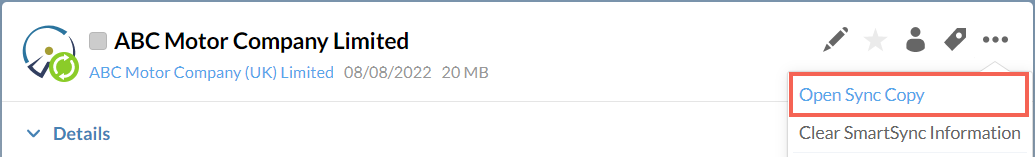
For further guidance on using SmartSync, see our Getting Started Guide.
- Related template: AuditAdvanced Mercia, AuditAdvanced HAT, None
- Software platform: CaseWare Cloud, Working Papers 2022, Working Papers 2023