Frequent/infrequent Caseware Cloud sign-in prompts
If you are being prompted to sign in to Cloud more/less frequently than desired, you can also amend the number of hours Caseware Cloud will leave users logged in before prompting them to sign in again.
1. Go to the settings option within Caseware Cloud.

2. Once there, browse to Authentication and Session Management beneath the Security Tab.
Amend the Hours to Remember Users as shown below.
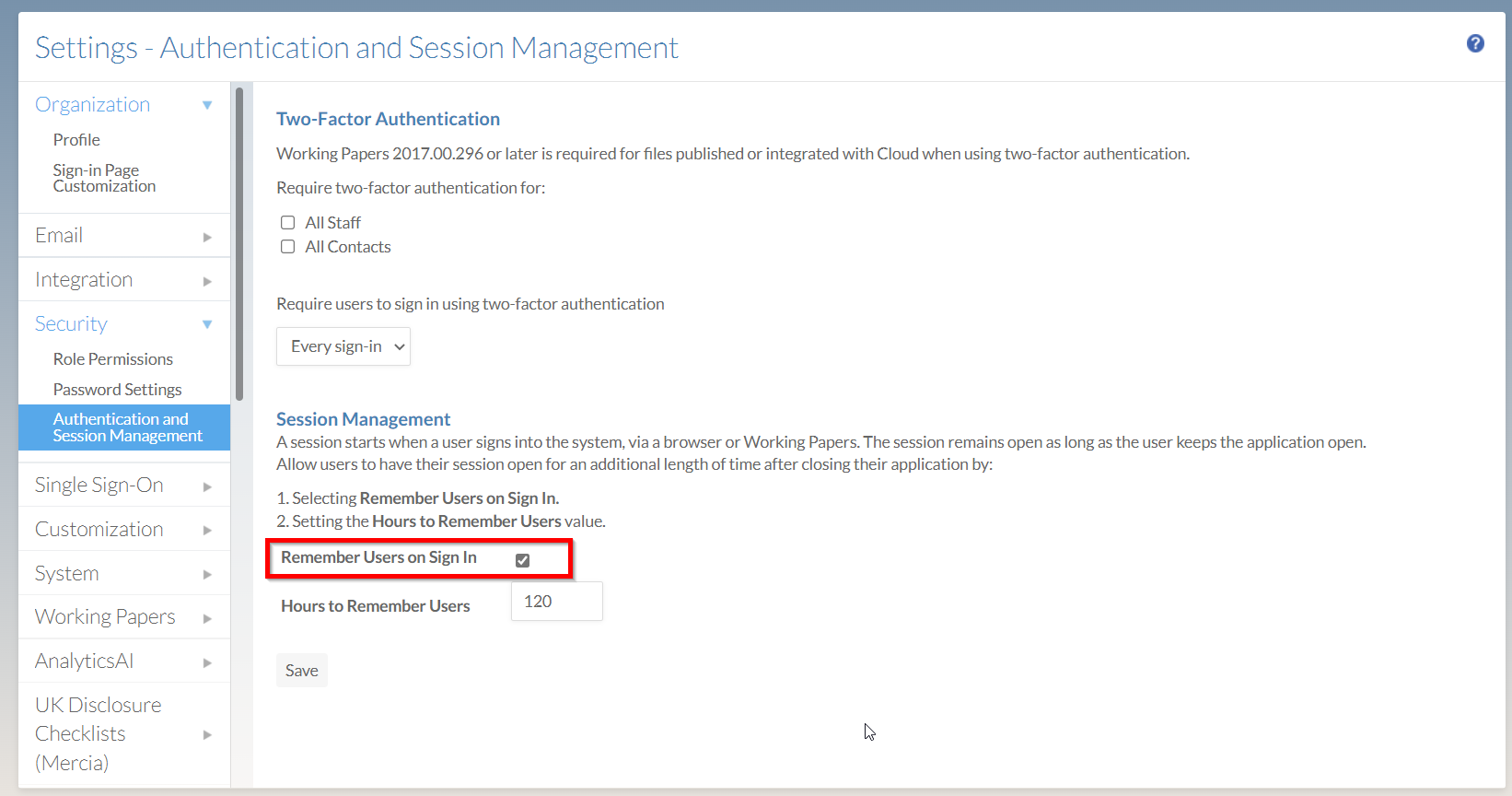
3. This will amend the number of hours before prompting the user to sign in again.
This can then be tailored to either be in line with your company’s security policy or set this to a maximum of 120 hours for extended periods between login prompts.
Note: If using two-factor authentication (2FA) ensure the option has been ticked by the user to stay logged in.

- Related template: None
- Software platform: Working Papers 2018, Working Papers 2019, Working Papers 2020, Working Papers 2021, Working Papers 2022