Getting files on and off the Cloud - with QuickVids
1. Open the engagement, select Online then Properties.
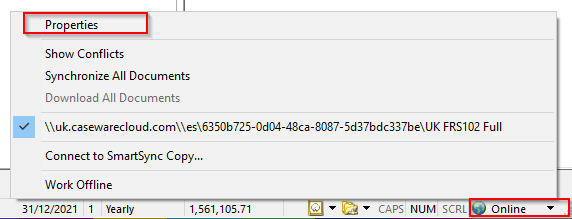
2. All child copies and their paths are identified below the cloud (parent) copy.
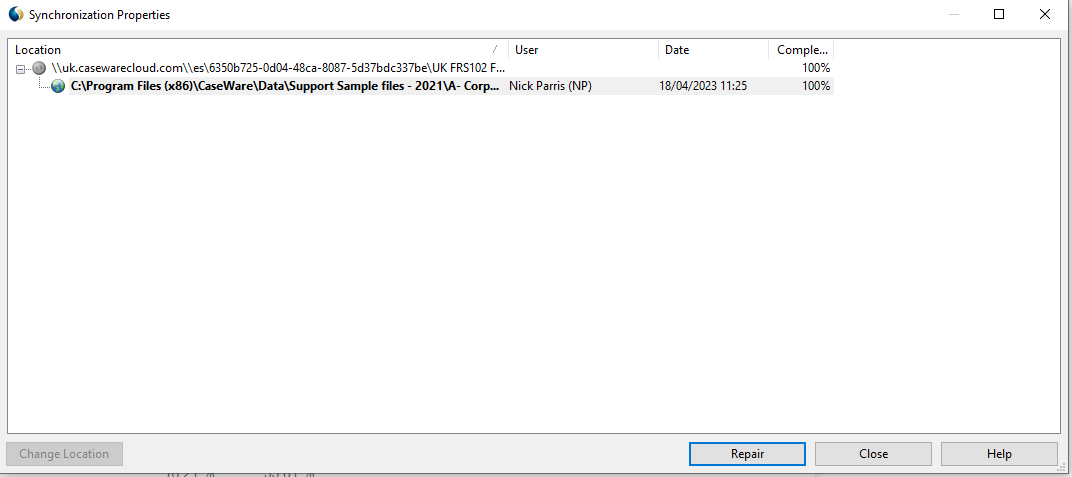
3. All child copies on each system should be opened to ensure all work is synchronised.
4. Once all work is synchronised from each child copy, take a backup of the file (there is no need to include sync files in this process).
5. Ensure you are happy with the backup then proceed to open each child copy in turn as identified previously and select Cloud, Delete Copy.
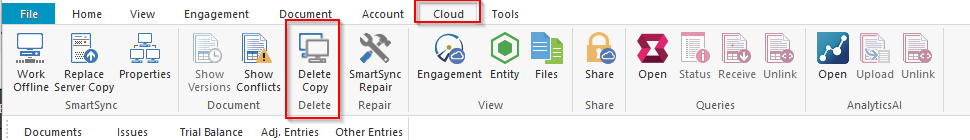
6. Find the file on the cloud, select the ellipsis and Delete.
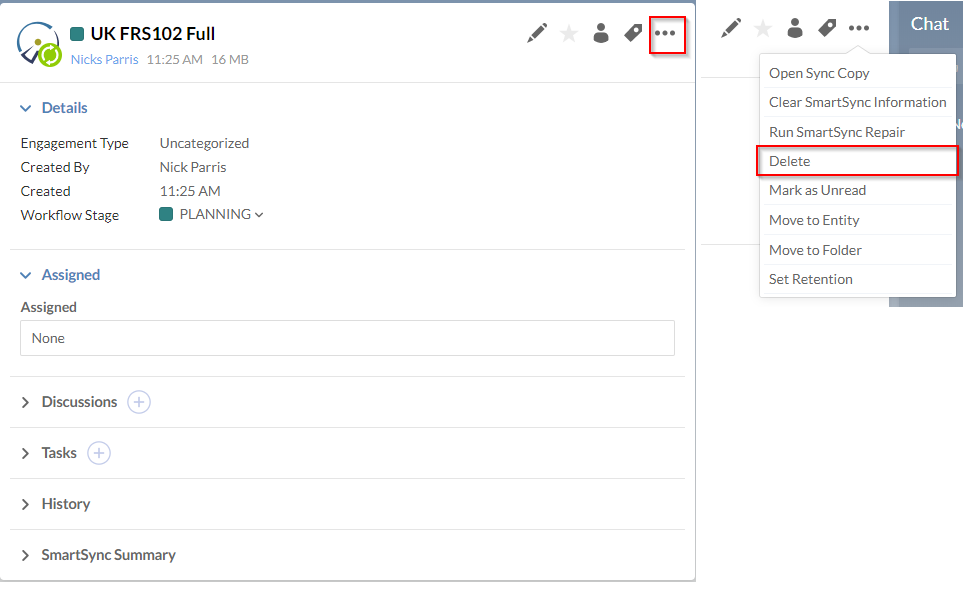
7. Copy backup to location as required and amend folder name.
- Related template: AccountsAdv IFRS, Charity/Academy, Group consolidation, AuditAdvanced Mercia, AuditAdvanced HAT, Corporation Tax, Charity/Academy Accounts3, Non-Corporate Accounts3, Pension Accounts3, FRS101/102/105 LLP
- Software platform: Working Papers 2022, Working Papers 2023