Creating mapping numbers
Additional map codes can be created when values need to be split up on the face of the accounts.
Note: This is not available in all notes and statements but in most instances, the configure row option can be used to select the map number required.
For information on using the configure row option click here.
1. The easiest way to create a new mapping number is from the assigned mapping screen, which can be navigated to on the toolbar in the Account tab.
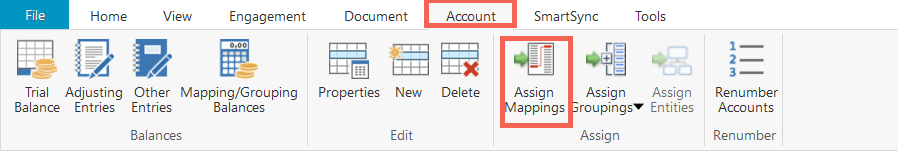
2. Once the assigned mappings have been opened, navigate to the section where the map code needs to be added and right-click and select New Mapping Number...
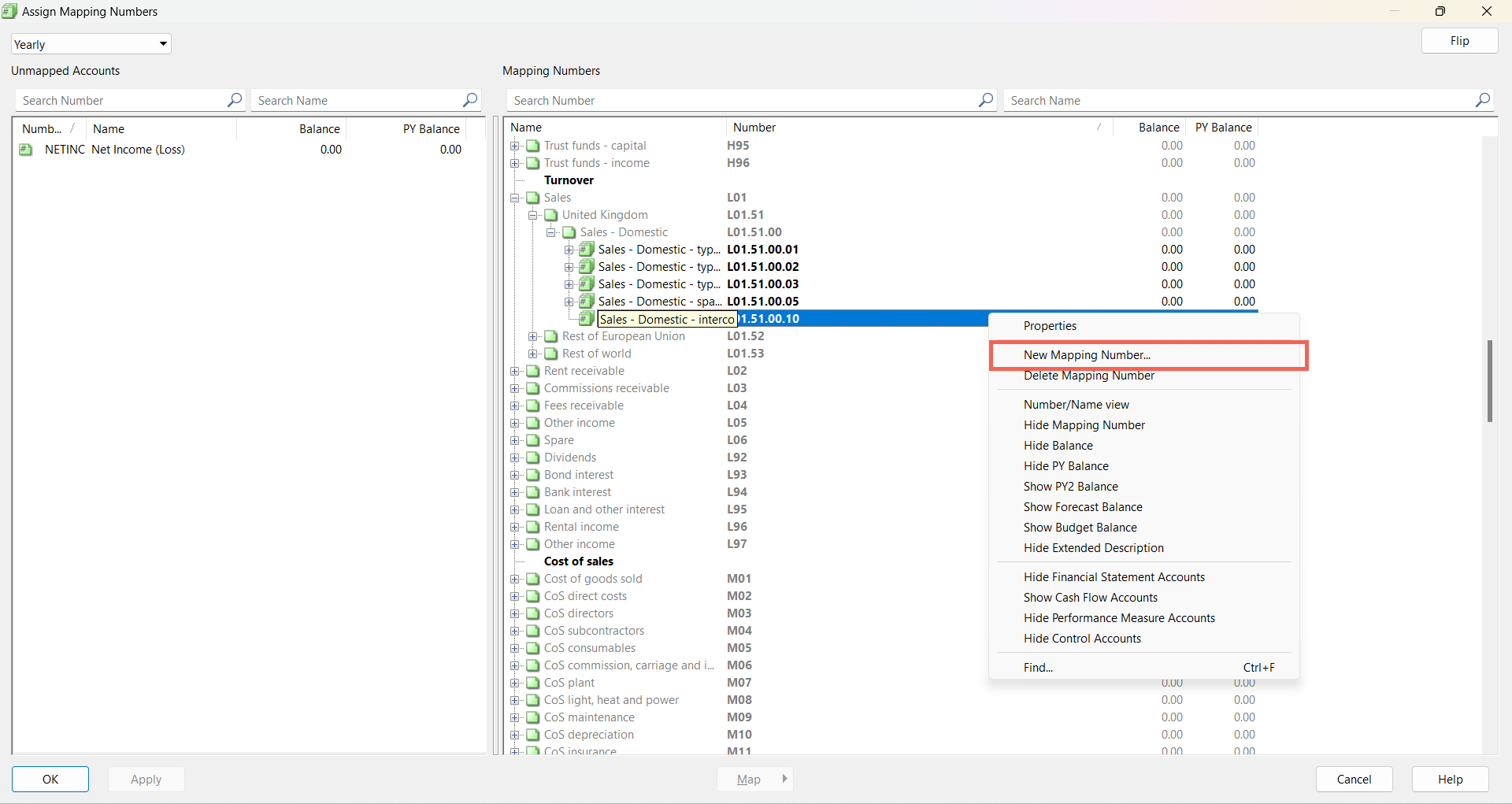
3. Ensure that the map number entered is the full 9 digits.
- Related template: None
- Software platform: Working Papers 2022, Working Papers 2023