Mapping NETINC
In Caseware Working Papers, you should never map NETINC.
If you have mapped NETINC to a debtors or creditors mapping number, follow the process below to unmap it.
If you have mapped NETINC to an alternative mapping number, you are able to unmap it in the usual way.
To unmap NETINC from a debtors/creditors mapping number, follow the steps below:
1. Take a backup of the Caseware file. For guidance on how to do this, click here.
2. Access the Assign Mappings screen via the Account tab in Caseware Working Papers.
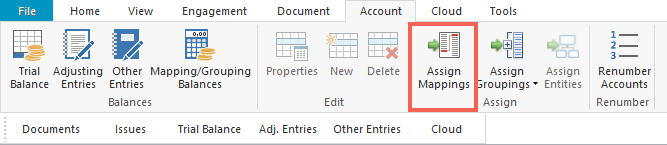
3. Select NETINC, click Unmap then click Apply.
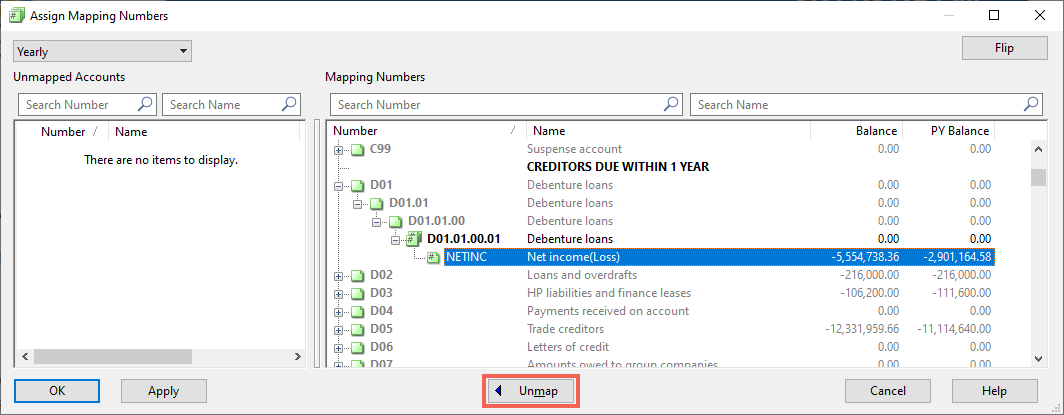
Although NETINC is unmapped, a difference will still occur in the accounts.
4. The next step is to map NETINC to A01.01.00.01 and click Apply.
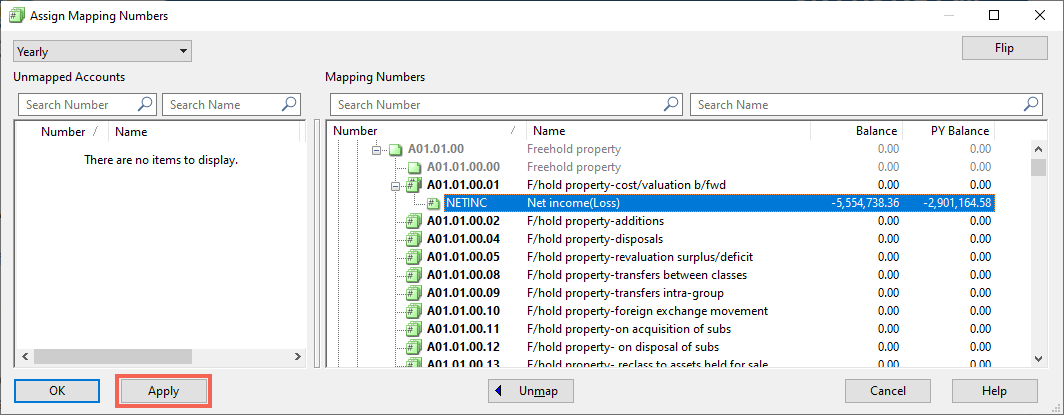
5. Unmap NETINC once more and click Apply to remove it from the accounts.
Note: If you find that NETINC is still appearing incorrectly in your lead schedules, please follow the steps below:
1. Open the Groupings tab under Trial Balance.
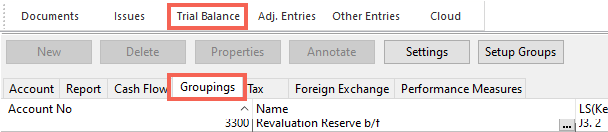
2. Locate NETINC at the foot of the screen and clear all fields so that NETINC is blank.
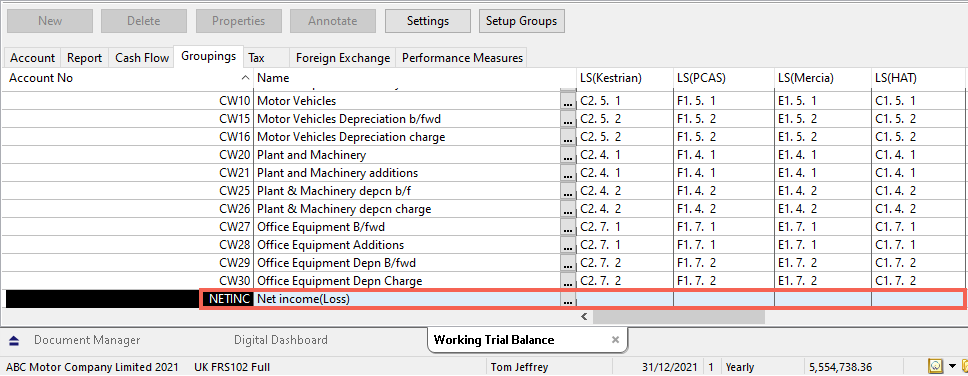
- Related template: None
- Software platform: Working Papers 2018, Working Papers 2019, Working Papers 2020, Working Papers 2021, Working Papers 2022