How to insert Other Entries
View and enter Other Entries via the Other Entries button, located on the Toolbar in CaseWare Working Papers.
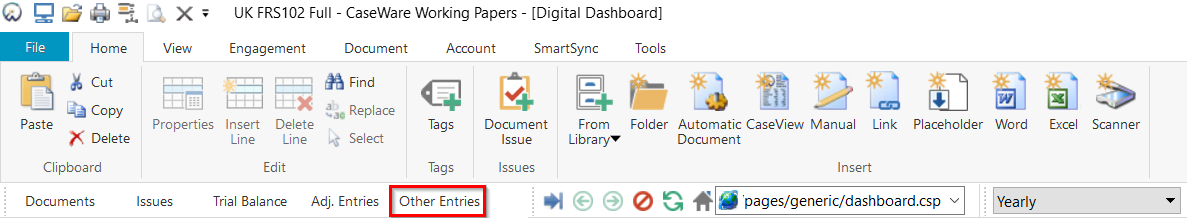
You will find default tabs including Client's TB, Bank payments and receipts, General journal entries and Purchase/sales ledgers.
1. Select the appropriate tab and type in the Refno, Description and Date on the first available row. Use the Account dropdown to select the account to affect.
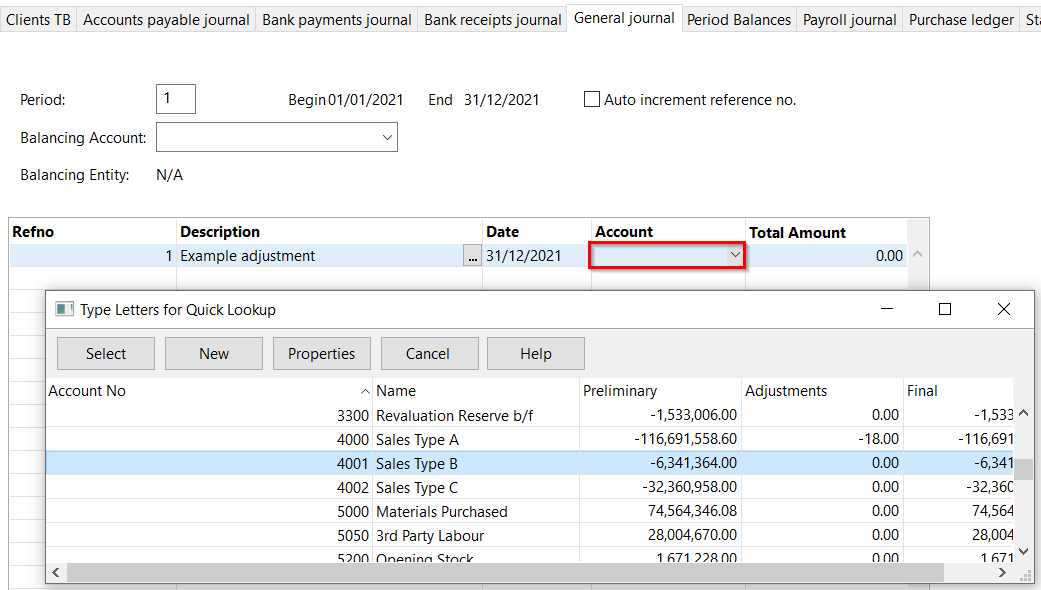
2. Enter the debit or credit balance against the account. The debit/credit columns will total automatically as further entries are added.
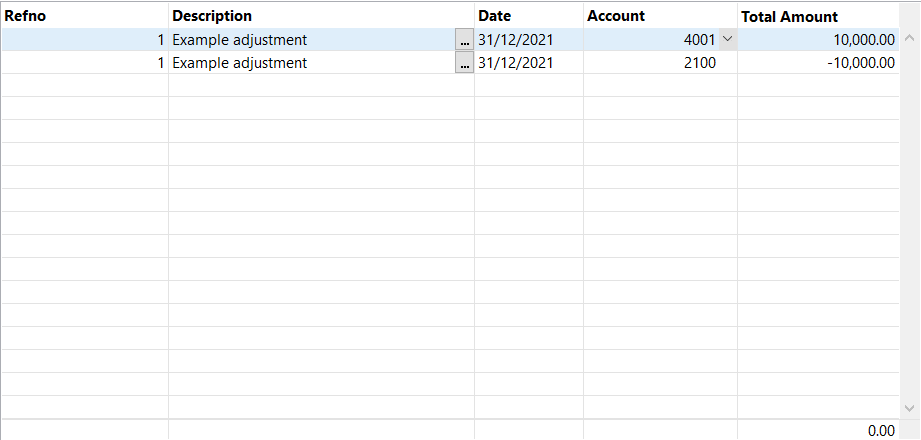
3. You can change the Description of the default tabs by clicking on the Customise button at the foot of the screen.
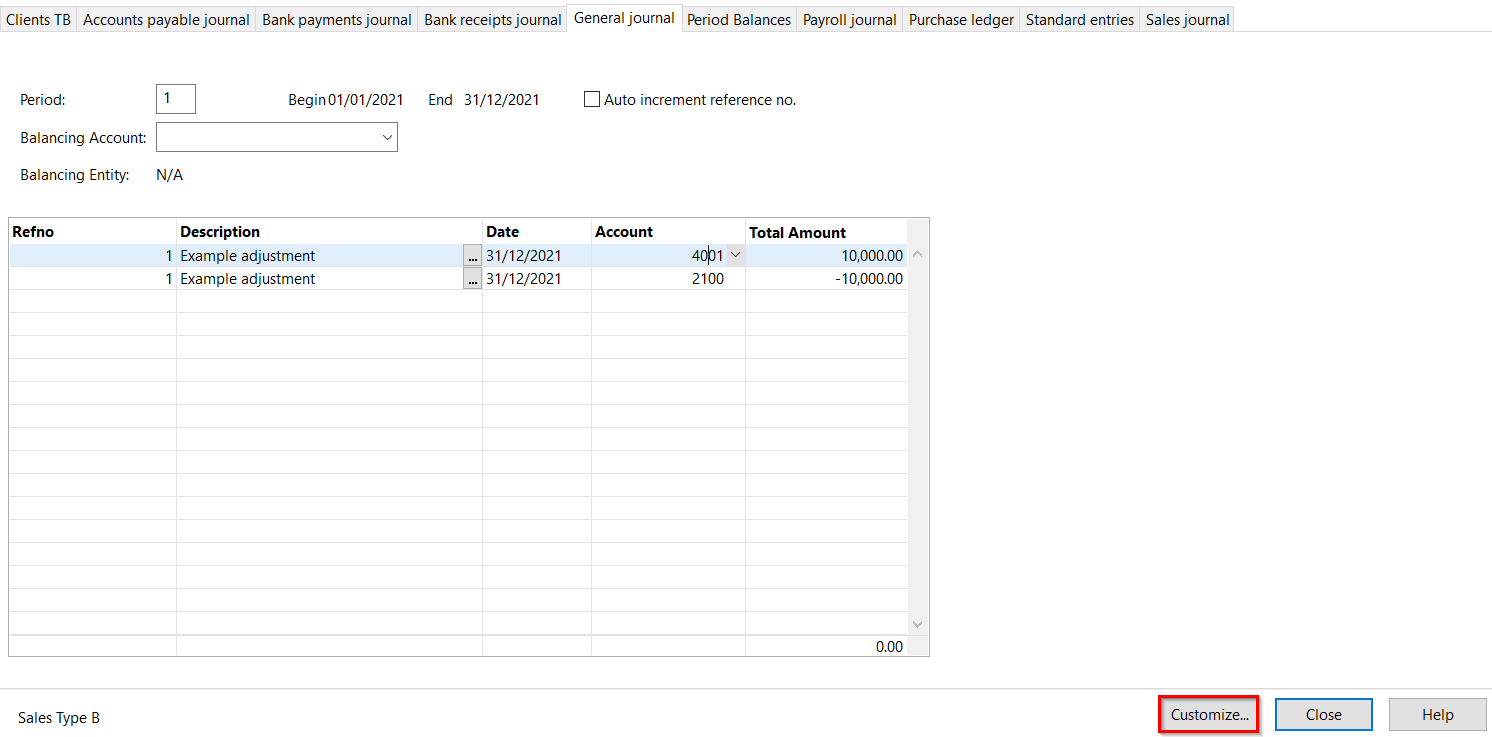
4. Select the Journal type to amend and click Edit.
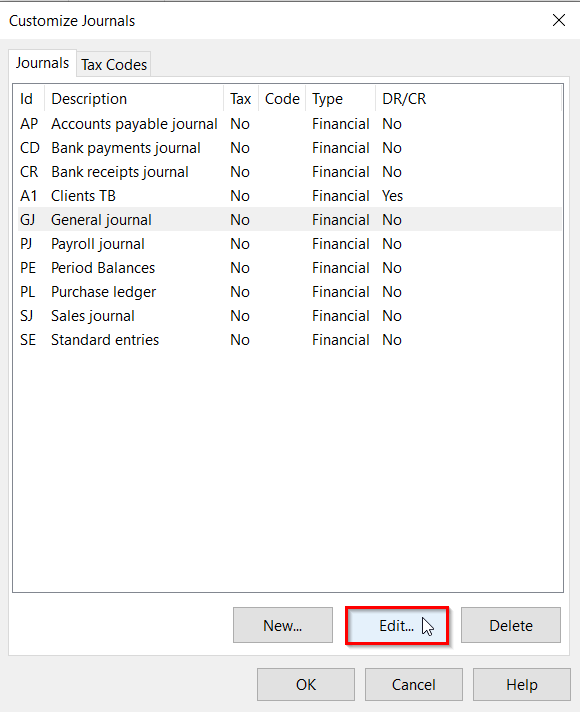
The Journal Id, Description and Extended Description can be amended here.
5. Tick the box to Show Debit and Credit Columns or, alternatively, untick to show a total column.
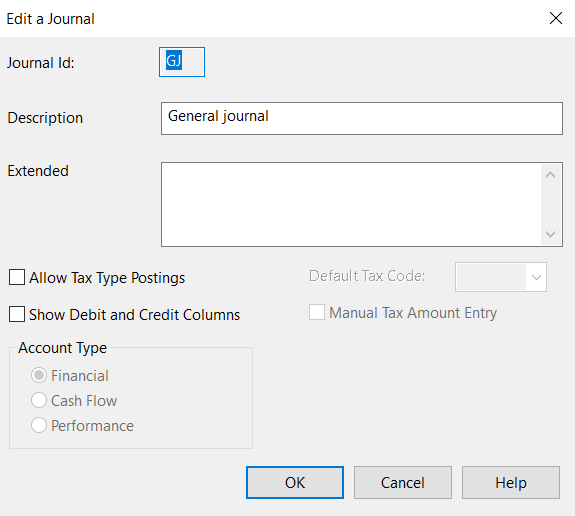
- Related template: None
- Software platform: Working Papers 2022, Working Papers 2023