Setting the alignment of bullet point text
When inserting text into a bullet point section the text section may not be in alignment with the first line of bullet point text.

1. Select the bullet point button and select customise to enter the customised bullet options.

2. Check the box and enable the hanging indent, this will set all the text following the bullet point to be aligned in the same position.
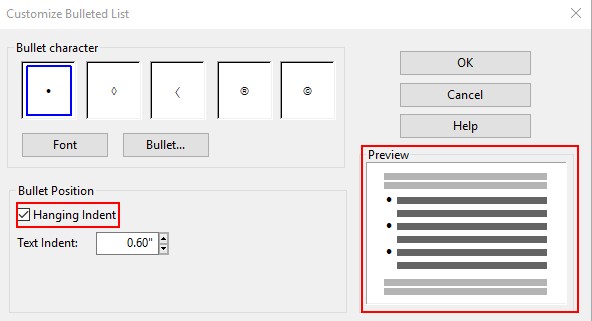

- Related template: AccountsAdv IFRS, Charity/Academy, FRS101/102/105 LLP
- Software platform: Working Papers 2018, Working Papers 2019, Working Papers 2020, Working Papers 2021, Working Papers 2022