Rounding the Trial Balance before Import
When importing a trial balance from Excel, you have the option to round decimal figures to chosen Balance Sheet and Income Statement nominal account codes.
1. To use this functionality, tick the Round Balances option (under the Advanced Specifications section of the import routine) and select Settings...
2. Use the dropdown to select the unit to round to, followed by the chosen nominal account codes for Balance Sheet and Income Statement figures.
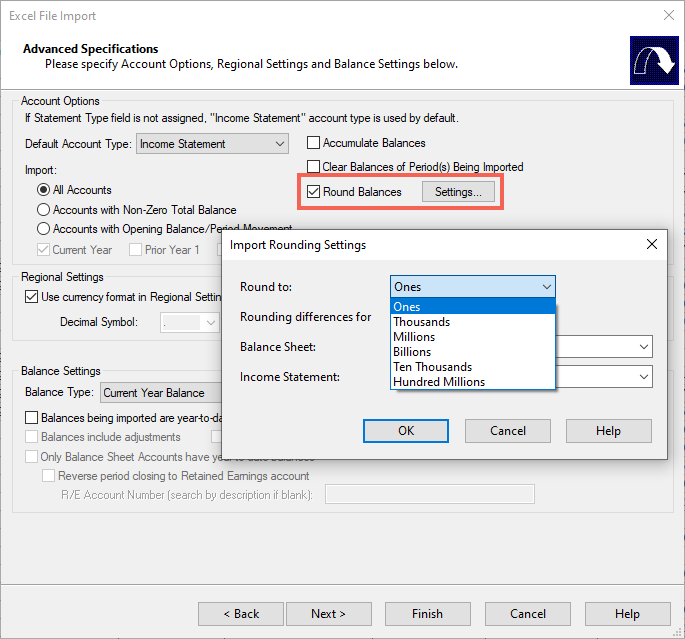
3. Select OK and complete the import routine. Caseware will round the figures on the face of the accounts but the decimal figures will remain in the Working Trial Balance and associated lead schedules.
For further guidance, see our Introduction to Rounding in AccountsAdvanced webinar recording.
- Related template: None
- Software platform: Working Papers 2022, Working Papers 2023