Exporting your Working Trial Balance to Excel
There is no automatic way to export the current Working Trial Balance to Excel.
However, this can be achieved by using the Copy and Paste process.
1. Open your Working TB.
2. Click into any of the cells and press Ctrl+A on your keyboard to highlight everything.
It should look something like the image below:
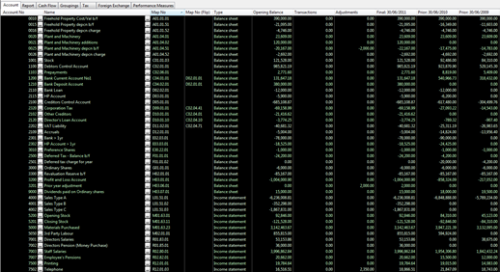
3. Once everything is highlighted, you can either right-click and select Copy or you can press Ctrl+C on your keyboard.
Note: Be careful if using a keyboard shortcut because if you press, for example Ctrl+D, this will clear all your current year balances.
4. Open a blank Excel worksheet, where you will be able to right-click and Paste or press Ctrl+V on your keyboard.
5. This will only copy the figures. You will have to enter the headers manually onto your Excel worksheet.
- Related template: None
- Software platform: Working Papers 2018, Working Papers 2019, Working Papers 2020, Working Papers 2021, Working Papers 2022