TypeError: ‘CV_DOCIDGROUP' is null or not an object - error message
When signing off documents, there might be an error relating to the CV_DOCIDGROUP or UTILITIES.
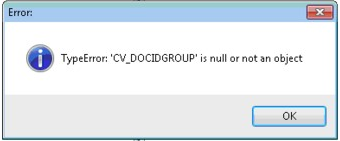
The resolution is dependent on the type of file in question.
Within the engagement directory using Windows File Explorer, find a Script folder.
Audit Templates
If this error is present for AuditAdvanced engagements, replace the script folder from the Document Library of the relevant template.
By default, this is found in C:\Program Files (x86)\CaseWare\Document Library.
Follow these steps:
1. Locate where your Caseware file is saved and rename the Script folder to OldScript
2. Navigate to the document library for the relevant template, right-click and copy the Script folder.
3. Return to the Caseware file and paste the Script folder just copied.
If this error is present for AuditAdvanced engagements, replace the script folder from the Document Library of the relevant template.
By default, this is found in C:\Program Files (x86)\CaseWare\Document Library.
Other Templates
This folder should only be present for AuditAdvanced type engagements, anything else requires the folder to be deleted.
- Related template: None
- Software platform: Working Papers 2018, Working Papers 2019, Working Papers 2020, Working Papers 2021, Working Papers 2022