My accounts are ’read only’ but there are no other users in the document
There may be a time when the accounts are showing as read only despite there being no other users in the document.
Note: Any changes made whilst the document is in read only mode will not be saved.
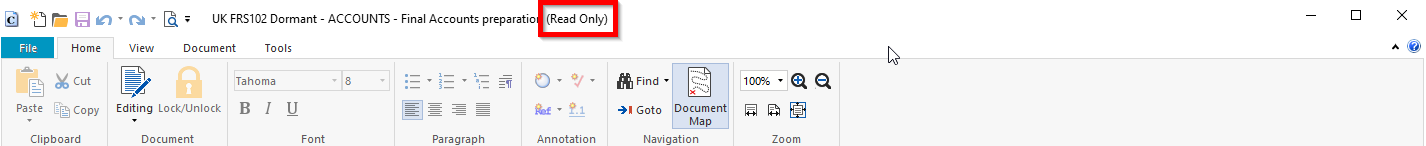
1. Locate the file path of your Caseware file.
2. Right click on the folder containing the file and select Properties.
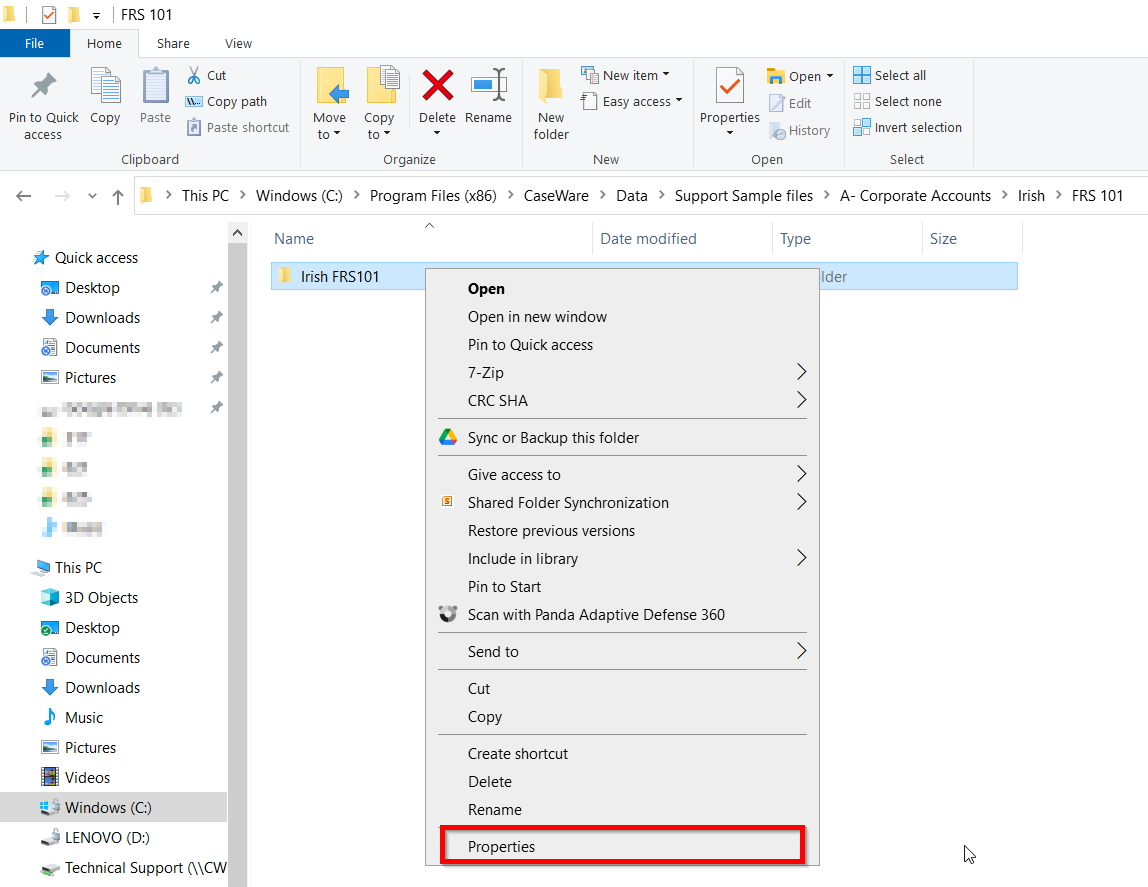
3. In the properties screen, click on the General tab and ensure that Read only is unticked.
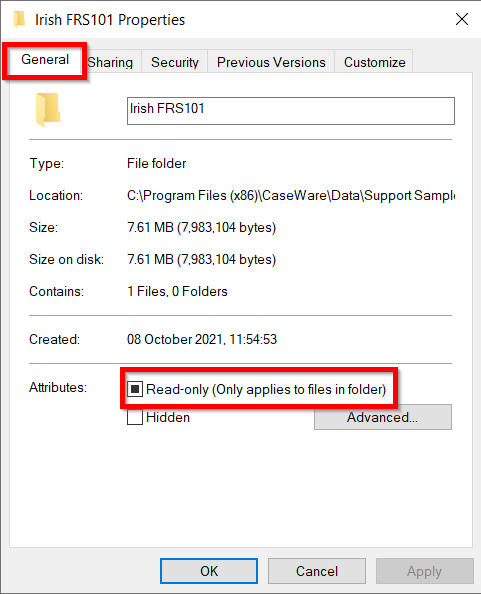
- Related template: None
- Software platform: Working Papers 2018, Working Papers 2019, Working Papers 2020, Working Papers 2021, Working Papers 2022