Time Tampering Cleaning Wizard
When the Windows system clock is modified Caseware will prompt the user with the Time Tampering Cleaning Wizard.
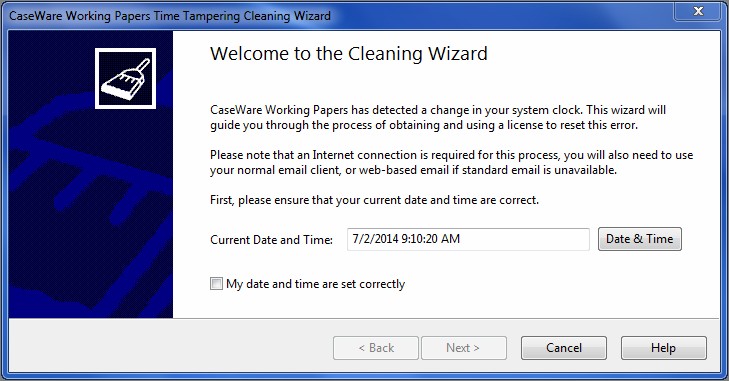
To clean the time tampering follow the steps below:
1. Ensure the system date has been restored to the correct date and time.
2. Tick My date and time are set correctly, then Click Next.
3. Select Obtain Cleaning Licence.
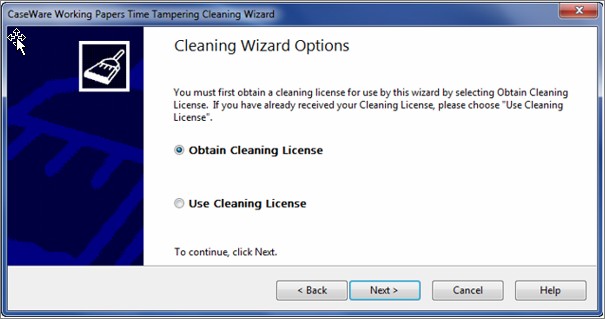
4. The user needs to enter their details and ensure support.uk@Caseware.com in the support email field is used. Click Next.
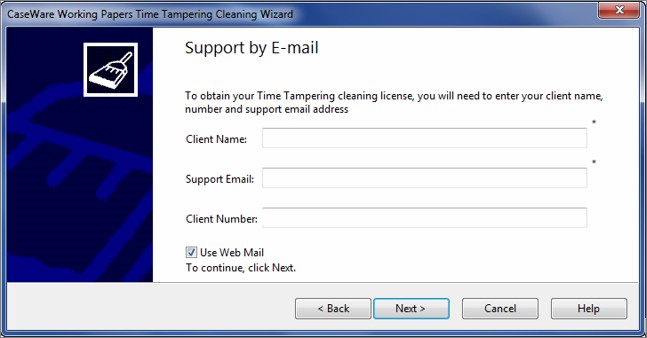
5. Caseware Support will send you a response with an attachment (i.e. lsclean.txt).
Save this file to your Caseware directory usually located in this path C:\Program Files (x86)\Caseware.
Using the wizard, select Use Cleaning License. Click Next.
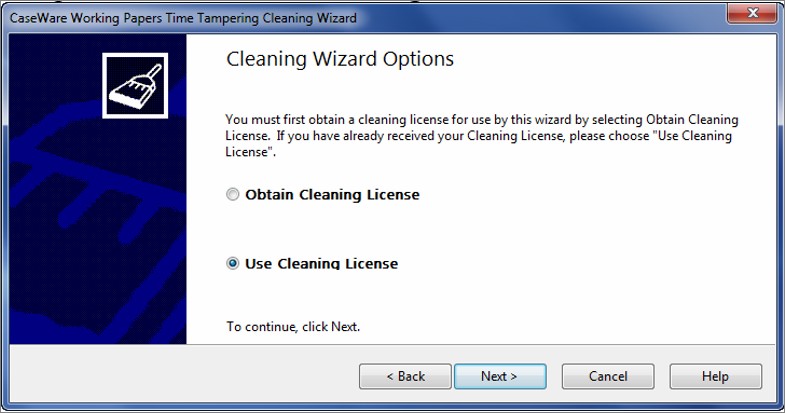
6. Browse for lsclean.txt using the wizard to correct the problem. Click Next.
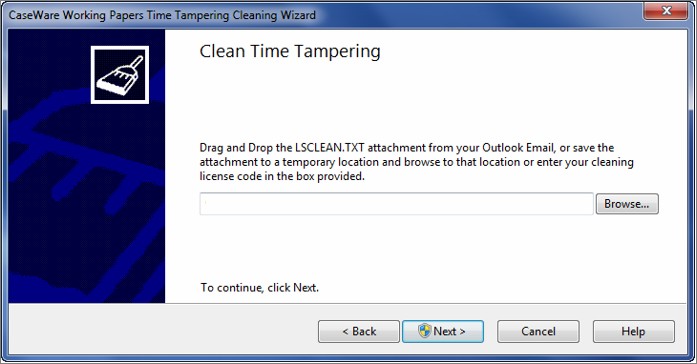
7. The Wizard should now inform the user that the Time Tampering has been removed.
Try re-opening Caseware Working Papers.
- Related template: None
- Software platform: Working Papers 2018, Working Papers 2019, Working Papers 2020, Working Papers 2021, Working Papers 2022