My CaseView document says ‘read only’
If your CaseView document says read only at the top, this is likely due to another user being in the document.
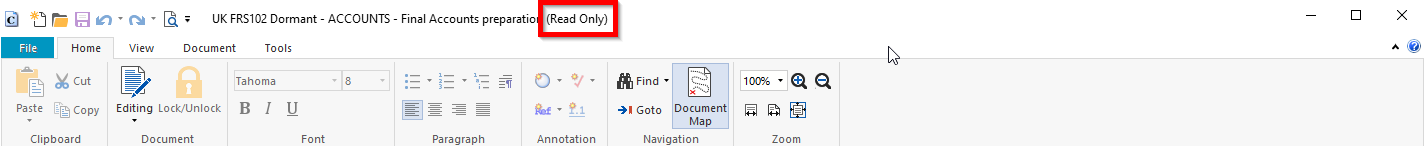
1. To check if another user is in the file, open CaseWare Working Papers and click the Show dropdown on the View tab.
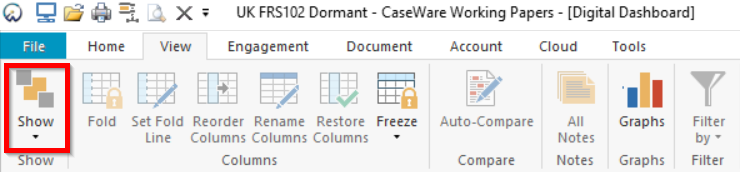
2. Click User list from the dropdown menu.

3. The user list will display on the right-hand side of the screen, if there are any other users in the file this will display here.
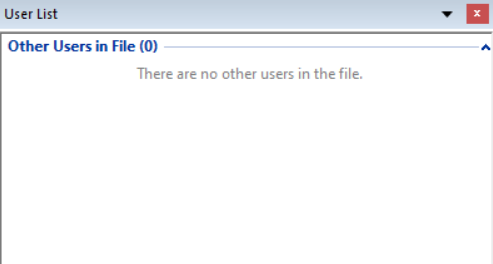
If there are no other users in the file and the document remains read-only, click here for further guidance.
Note: Any changed made whilst the file is in read only mode will not be saved.
- Related template: None
- Software platform: Working Papers 2018, Working Papers 2019, Working Papers 2020, Working Papers 2021, Working Papers 2022