Sentinel RMS Development Kit: Error [88] No Net error
If you receive the following error message when trying to add a license to the license manger, you may need to add a system variable.
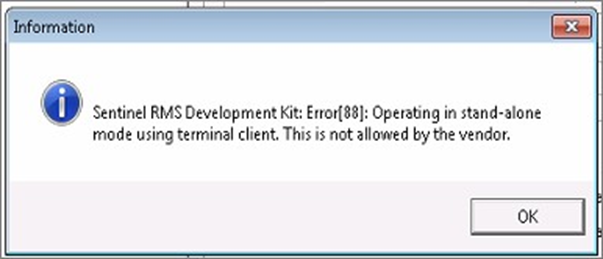
(Please note: Instructions may differ on different versions of Windows)
On the machine/server running the license manager navigate to ‘Control Panel\System and Security\System’.
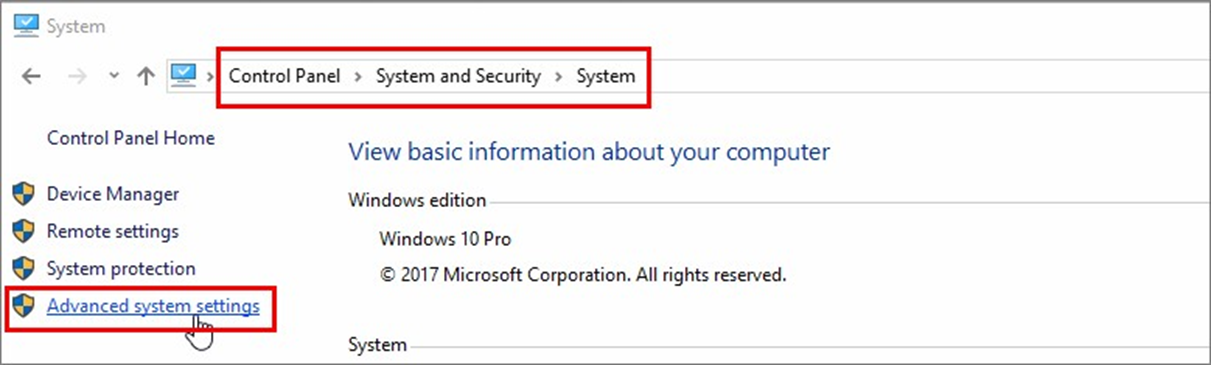
Click on Advanced System Settings and under the advanced tab select ‘Environmental Variables’.
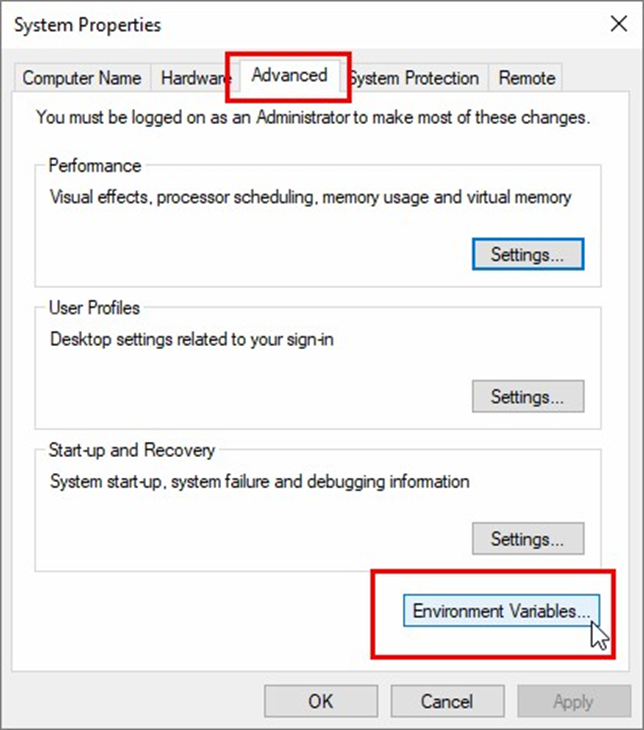
Add a ‘New’ System variable.
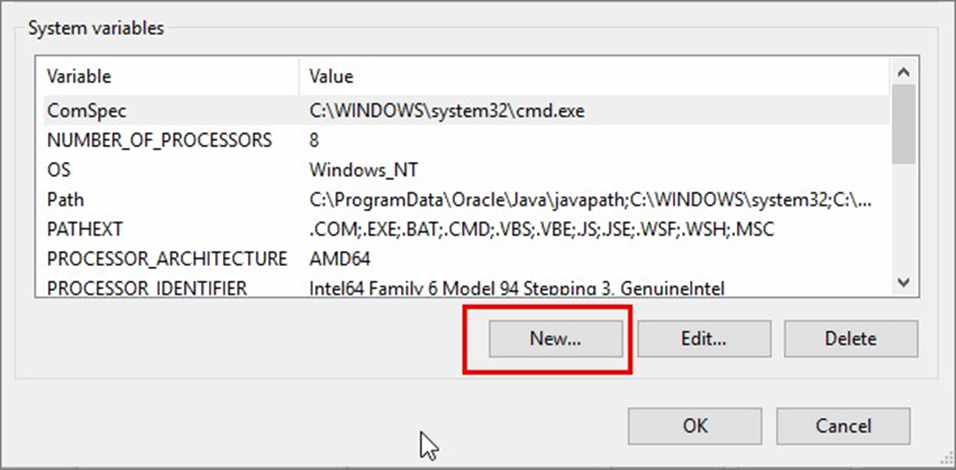
Enter the system variable as LSHOST, and the value as the server’s name
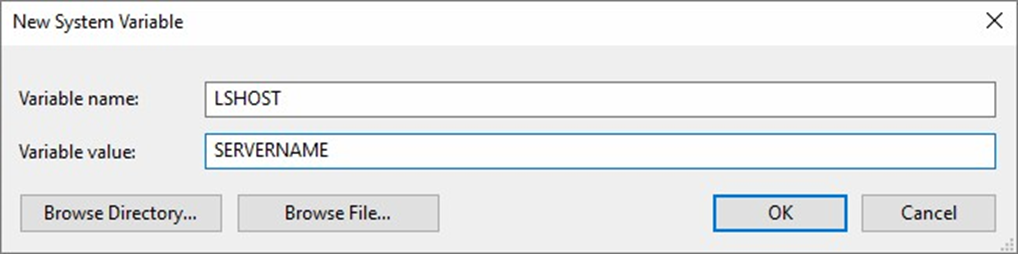
Reboot the machine if required and attempt to add the license.
- Related template: None
- Software platform: Working Papers 2021, Working Papers 2022