Failed to synchronize users assigned to global groups
Users may see a warning appear when accessing Caseware Working Papers in relation to synchronisation of users.
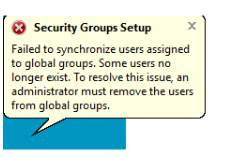
When there are problems in the shared store, a message appears to detect the error and let the admin fix it. This message is not a regression and will not reappear once the issue is resolved.
Keeping the assigned users in the global groups aligned with the actual security users is essential for successful synchronization.
To solve this error, we introduced a feature that auto-detects and solves the errors.
1. An administrator for the Datastore will need to access the protection setup.
2. Double-click the warning message to open the remove users dialog to solve the error.
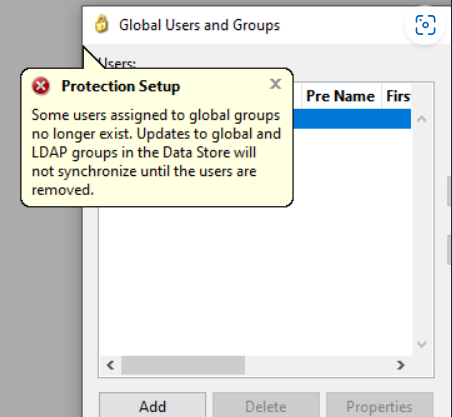
3. A list of users causing the problem will be listed.
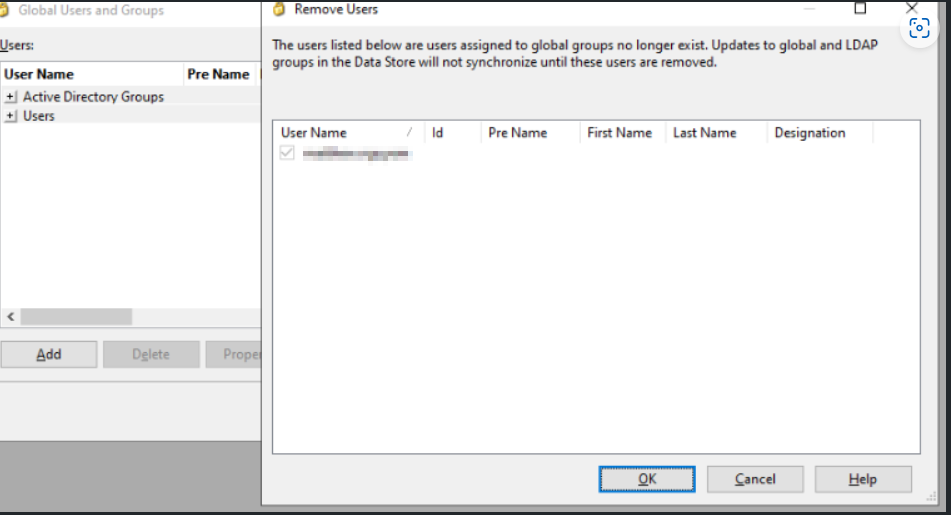
4. Click OK, the non-existent global uses in the global groups will be removed, resolving the problem.
- Related template: None
- Software platform: Working Papers 2022