Corrupt local datastore
If the local DataStore becomes corrupt, or out of synchronisation with the shared DataStore there will usually be errors such as the below.
Error 1
Error 2
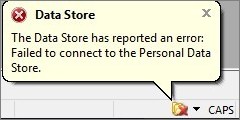
Error 3
Or when Caseware displays that the user is not assigned to the group.
To check if the user has been assigned to the group please click here.
Another indicator that the local DataStore has become corrupted is a getting user log-on prompt when you are synced with Active Directory.
1. On opening Caseware Working Papers a copy of the DataStore on the shared network location is synchronised locally to the users system.
2. This local data store is located in C:\Users\username\AppData\Local\CaseWare\Data Store by default.
3. On the machine with the issue locate the local DataStore using the above path and remove the entire Data Store folder.
4. On a machine that is functioning correctly, browse to the same path C:\Users\username\AppData\Local\CaseWare.
5. Copy the Data Store folder from this machine onto the broken machine.
6. Once the original user opens Caseware, they should see they are connected to the DataStore.
- Related template: None
- Software platform: Working Papers 2018, Working Papers 2019, Working Papers 2020, Working Papers 2021, Working Papers 2022